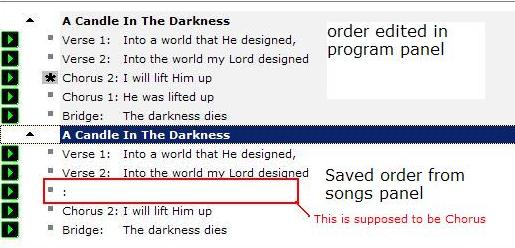Song parts and labels may not be displayed correctly in SSP with saved verse order after the January 2008 Edition update.
Symptom:
Some song parts and/or labels may not be displayed correctly in SSP. This is caused by a disconnect between the saved verse order and the converted verse order (image 1). The most common symptom is a colon ":" displayed by its self in place of the song part in question (image 2). When clicking on the part with the colon, either the text of the next song part is displayed or no text is displayed at all. These have been observed when verse orders have been previously saved in a program or in a third-party database such as SongSelect 3.0.
NOTE: SongSelect 3.0 and Worship Software have been deprecated and support is limited.
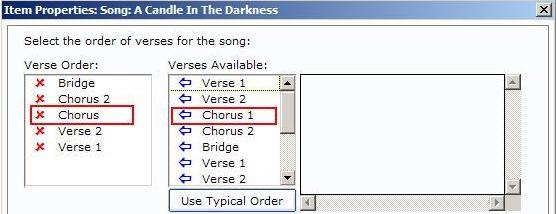
Image1
Image2
Possible Cause:
If you are using a program that was saved prior to the January 2008 Edition with saved verse orders from the SSP database, this would be caused by the inability of the song part conversion to modify the saved program content.
Possible Solution:
Edit the program by removing the song in question and re-adding it from the song database.
Possible Solution:
Edit the saved song verse order in the program and save it.
Possible Cause:
If you are using a program that was saved prior to the January 2008 Edition with saved verse orders from a non-SSP database (SongSelect 3.0 or Worship Software), this would be caused by the inability of the song part conversion to modify the third party database given their limitations on song part labels (i.e. there is no "Chorus 1" in those databases)
NOTE: SongSelect 3.0 and Worship Software have been deprecated and support is limited.
Possible Solution:
Edit the saved song verse order in the program and save it. This may give you some odd by-product of a question mark appearing in the sequence steps in the current item control window. This should not prevent the song parts from displaying correctly.
Possible Solution:
Import the songs from the third-party database into the SSP database and save verse orders there.
Possible Solution:
Do not use saved verse orders with third-party databases.
(TS058)
(TS058)