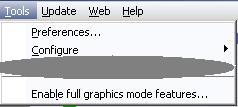Alert - Unable to use DirectX for Display
Symptom:
Error on SSP startup is "Unable to use DirectX for Display. Reason: An animator time-out occurred. SongShow Plus can still run, but some features may be unusable without DirectX." If this error occurs but is not noticed it will cause a variety of issues regarding effects and other display elements.
This can either happen every time SSP starts or at random startups of SSP.
Possible Cause:
If this error occurs every time you start SSP, it is possible the graphics card installed in your system is not fully DirectX 9 compliant. This will disable the high-end graphics feature (DirectX functions) and present a related error or alert message.
Possible Solution:
If you want to keep the graphics card currently in your system and eliminate the error message on startup, you can disable the use of High-end Graphics.
1. Click on Display -> Change Monitor Options from the main toolbar.
2. Click on the Graphics tab and uncheck the "Enable full graphics..." box.
3. Click on Save and restart SSP.
Possible Solution:
Upgrade your graphics card to a fully DirectX 9 compliant model. Refer to KB article - DirectX 9 Video Cards required for high-end graphics (SSP032) for additional information.
Possible Cause:
Video Drivers are out of date
Possible Solution:
Update to recommended drivers - refer to KB article - Recommended Professional Level Video Cards (DI009) for drivers that have been tested.
Possible Cause:
Root cause of this issue is not known at this time - There have been instances of this that do not fit the above noted possible causes.
Possible Solution:
Restart SSP and verify that Full Graphics mode is enabled. You can verify this by looking for absence of the alert at startup and you can verify Full Graphics mode by looking at the menu option at the bottom of the Tools menu - If is says "Disable full graphics mode features..." then it is enabled. If is says "Enable full graphics mode features..." then it is disabled.
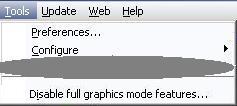
Possible Solution:
Some users have reported that a video card driver change seems to cause this behavior to change. Some that have not had the issue get it after an update and in some cases the reverse is what occurs. Without root cause it is unclear why this is the case but makes some sense that it is related to the video driver.
(TS056)
(TS056)