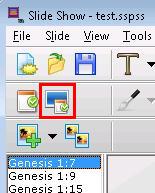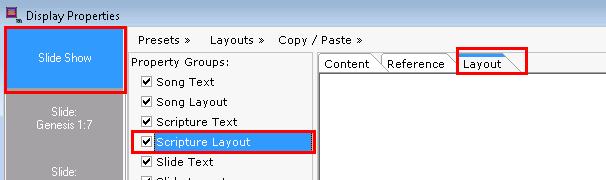Text layout settings in Scripture Slide Builder are not correct
Symptom:
When setting or adjusting the text layout in the SSB Scripture Slides Builder, changes do not remain as set. This appears to affect both the scripture and reference fields in the layout. Text settings may also be affected when set in the builder.
Possible Cause:
Root cause unknown at this time. This is under investigation.
Possible Solution:
WORK AROUND - Use the Scripture Slides Builder to create the content and other settings and click finish. After this is complete, open the slide show for editing in the SlideShow Builder.
Open the slide show properties by clicking on the Edit slide show properties button.
Adjust the Scripture Slides Layout for the slide show by selecting the global slide show settings from the left column, select the Scripture Layout group and then the Layout tab. Make adjustments as needed and save.
(TS077)