Looking Ahead: Background Improv
One of the new features with SSP V7 is the Background Improv ProModule. This came from an idea I got while participating in some seminars last year. SSP was being used to generate and display song lyrics. However, we were using a dedicated piece of hardware from Edirol to render the motion backgrounds. While this wasn’t really my idea, it was interesting to see the operator change the backgrounds of the songs, on-the-fly, based on the feel and the mood of the song.
This got me to thinking. Sure, you could use an expensive piece of external hardware to play the looping videos, and sure you could use an expensive video switcher to overlay the computer text onto the motion background, but why? This looked like something that we could implement into the SSP interface directly. Hence, Background Improv was born.
Using this new ProModule (available in the current Early Look beta version) is fairly straightforward. The first step is to select the module as the motion background (figure 1). The next step is to open the Control Window Plug-ins panel. This is accomplished through the main menu item View > Show Control Window Plug-ins. This will open the plug-ins panel (figure 2). Here you will see thumbnails of the available video files. You can select a folder of your favorite motion background videos here.
Now, if you then display a song, you can change the background, at will. You do this by clicking, in the plug-ins panel, the play button next to a video background file you want to use. You can control the transition speed (0 – 2 seconds). You can transition to black or even to a transparent appearance, which shows the underlying background layers. You can also use this module to select static images as backgrounds.
If you'd like to take a look at the latest Early Look beta version, click here.
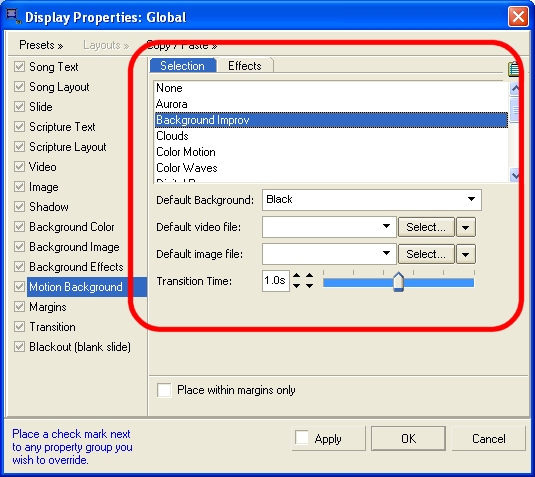
Figure 1
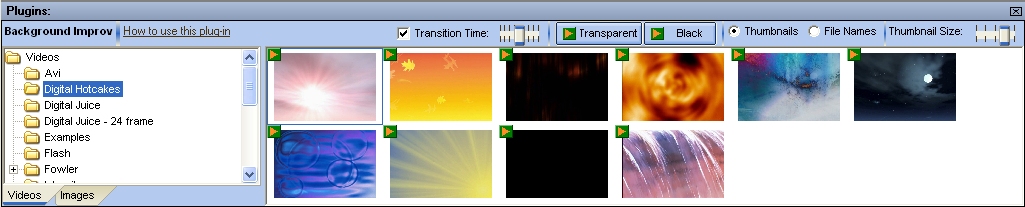
Figure 2
(BE039)
