Enhancements of the fills technologies
With the October 2007 Edition of SSP, another fundamental change has been made in the graphics technologies. This change is the migration of SSP's fill options to use the high-end graphics technologies. The fill options are used primarily in slide shows to fill shapes, and in some cases, text.
Previously, you could choose between a solid color, a gradient, a pattern, a texture, or an image. These are still available with just a few changes. One enhancement is when you make a color selection for the solid, gradient, or pattern fill, you can now select a transparency level along with the color selection. This means you can now have a gradient fill that blends in with the background. It also now means that its easier to select transparency for a solid fill.
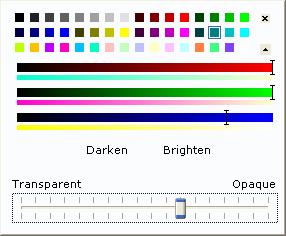
The following screen shot is the new gradient fill with transparency over the snowfall visualization over a winter image.

Another effect of this recent change is that all of the features that have previously only been available as motion backgrounds, video files, visualizations, etc., can now be used as a fill for shapes and text.
Below is a screen shot showing three rounded rectangles each with a looping video fill.
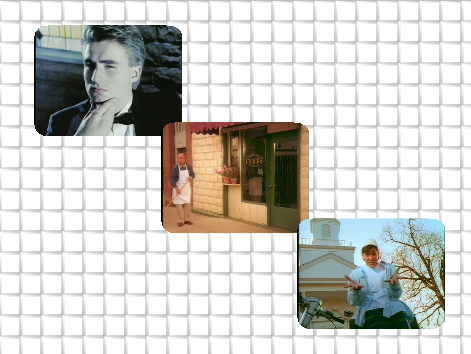
(BE116)
Comments:
How much machine am I going to be needing to take advantage of this?
Because my team WILL take advantage of this.
Thanks so much!
August editions of version 7.
Regarding the August 2007 edition: There is no August 2007 Edition. There was an August update that includes a fix to a defect related to effects that are applied to motion backgrounds.
This is fantastic! So when do we get our hands on this wonderful version???
Thanks so much!
But it's been proven that it can be dangerous when I think, so take that for whatever its worth.
But it's been proven that it can be dangerous when I think, so take that for whatever its worth.
I thought that the differences between updates within a version were basically bug stomping in nature.
This is correct.
Will this BREAK anything? In the last update I lost all my Watermarks, which killed background pictures for many of my songs. (We were using Custom Watermarks because at the time it was the only way to adjust brightness and contrast of background pictures, etc.) I'm still fixing songs, a couple of months later.
The updates and new features are nice, but when they break existing functions we need to know about it in advance. Had I known I was going to lose my Custom Watermarks, for example, I would have gone through my song list to note which songs were using what picture. After the update it's too late - you've lost the information.
Thanks, and keep up the good work.
Roger
However, regarding your custom watermarks, those should have ported over, and we did test this. If its not too late for you now, I encourage you to contact the support team and get an incident in progress to resolve this problem for you.
