Distinct Effects for Fills and Outlines
Another new feature of the October 2007 Edition of SSP is distinct effects for both fills and outlines. Previously, you could apply effects to an entire object only. Now, you can apply effects to, say, the fill of an object only, but leave the line untouched -- or visa versa.
Below is an example showing how this works. The first text block has a blur effect applied to it using the earlier methods. The second text block has the blur effect applied only to the fill. You will notice that the outline of the text remains untouched by the blur.
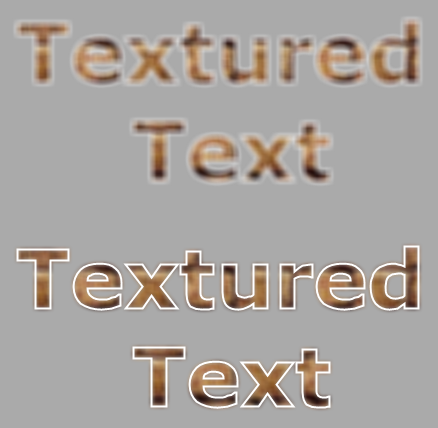
This following example shows another use of this technique using the CinFX Bevel effect.
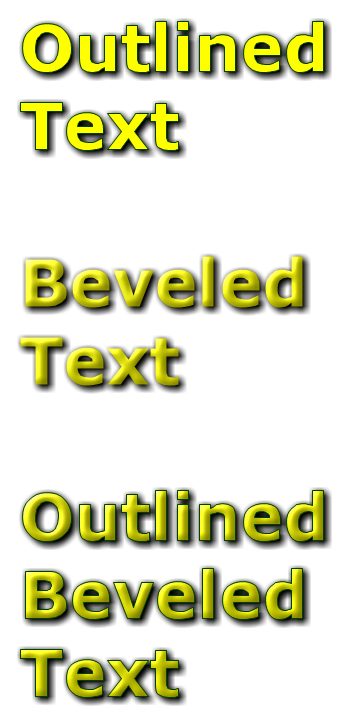
This next example below shows an opposite use. Here you see a still shot of the CinFX Bevel with Flyby Light applied to the outline of a shape. This effect is animated and if there was a video available, you'd see the light ray move across the outline of the arrow.
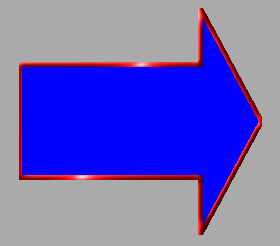
(BE120)
Comments:
Too bad this is hitting during our busy season and I don't have time to play.
