Converting Songs to Slide Shows
One of the new features in the April 2008 Edition of SSP is the function to convert a song into a slide show. While most users will not find a use for this, it does address a request of those who would like to customize the look of a song in a more granular than what SSP has previously provided. When you convert a song to a slide show, you get a slide show that will look exactly like it would had it been presented as a song. However, since it is now a slide show, you can go in and customize the slide show using all of the features available to slide shows, including the formatting of text, different backgrounds for each verse, differing locations for song text, and anything else you can imagine. While most users don't need this features, there are some who would like to specifiy separate backgrounds for each verse of a song. This is now possible using the slide show conversion feature. Here are a few screen shots that demonstrate this process:
Here, you can see the conversion of the song "This Is My Father's World" to a slide show. The orignal song source is actually not altered, but instead, a new slide show is created using the lyrics and meta data of the song source.
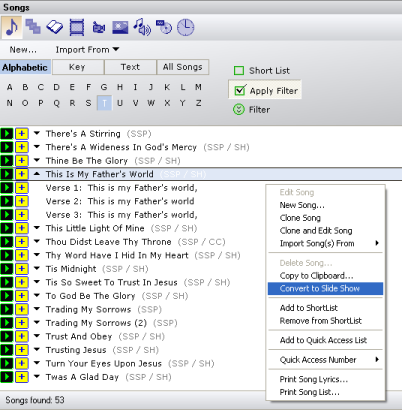
The image below shows how the new slide show looks using the default properites:
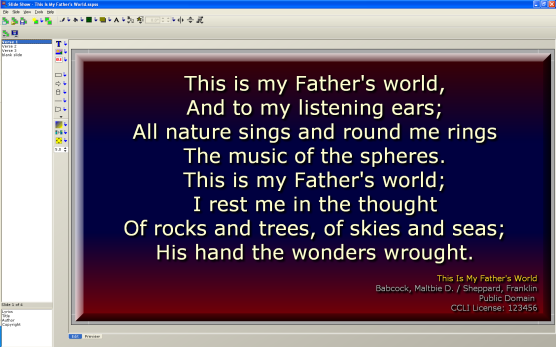
Here, Verse 1 has been changed to use a specified background and left-alignment for the song text.
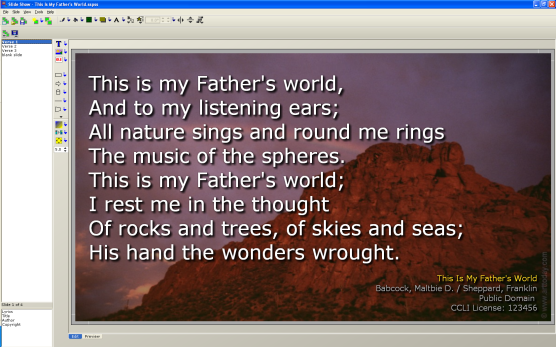
And here, verse has been set to use yet a different background and right-aligned text.
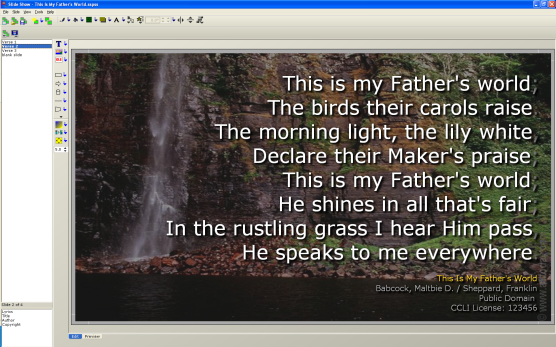
Additionally, changes can be made to text style, layout, color, and anything else that can be accomplished through the very flexible slide show builder.
To use these converted slide shows, its simply a matter of adding them to the program. Because they now slide shows, these media items will not act exaclty like song media items in a program, but they are close enough for thouse who really want to customize the look of their songs.
(BE141)
Comments:
This is too kewl.
I was just thinking, the past couple of weeks, about copying song text into a SSB to be able to use the multiple layers available with the Shape objects.
"A new scripture slides builder" is being promised.
I was doing a slide show to get volunteers for our graphics team which was to include our three main components, sermon slides, announcements and song slides.
Well, the sermon slides and announcements were easy. They were just Jpegs to put in. But how to put in the songs?
Easy, as soon as I remember this blog entry. I created a song slide show and then merged it into my JobFair show and there they were.
Thanks. This saved me a lot of time tonight.
