In Action: Father's Day
For Father's Day Sunday, I went through a few more steps than usual for the message slide show.
I selected this image to use as the background.

As you can see, this image is in a 4:3 aspect ration. Our church projects at a 16:9 aspect ration. Typically, stretching 4:3 aspect ratio background images to 16:9 isn't a big deal, but in this case, this is how it looked:

Maybe its not a big deal, but that stretch makes the father and the son look fat. Unfortunately, SSP doesn't provide a convenient way to correct this for background images so it I needed to make an alteration to the original image using a paint program:

It's hard to tell at this resolution, but simply enlarging the image created a sharp edge between the original image and the enlarged black area. That's okay, in SSP we can fix that up. Using SSP's Gradient Mask effect, I was able to blend one edge of the modified image onto a black background which let me eliminate the hard edge. This became the default background for all slides this week:

It didn't end there, however. My pastor also wanted, for a portion of the message, to have an image of feet-washing. Here is an image that I've used before for this:

While this image is nice, I would prefer to keep with the motive that I used for the background image, so using SSP effects, I did the following:
First, I placed the image onto the slide:
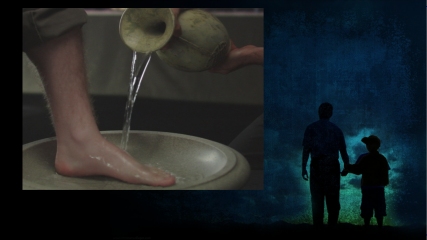
I then used SSP's Color Filter effect and selected a color that was close to that of the background image. This caused the image to closely match the background.

I then used the Gradient Mask effect again to blend the sides of the image onto the background.
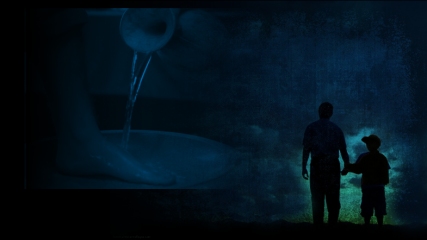
I now have a nice composite using SSP effects. Other than the initial resize, no changes to any of the images were made.
(BE147)
