Feature Review: Pan / Zoom Effect
The Pan / Zoom motion background has been a feature of SSP for quite some time now. However, it was limited in its capabilities and use. For one, it was only available as a motion background (or a fill) which means it could not be used on image and video objects. Another limitation was that it provided only one path of motion at a time before it stops. Some users wanted the option for pan / zoom to work continuously.
The old Pan / Zoom motion background is still available, but a new feature has been added to the July 2008 Edition that is its predecessor: The Pan / Zoom effect provided in the Cinematic Effects Collection. As an effect, it can be applied to anything, it is available to more than just motion backgrounds. As with the old plug-in, you can set up simple paths that run in a single direction. However, you now have the option to let the effect loop, or to zoom out at the end of the path. Additionally, you also have the option for Multiple Paths. This lets you get very specific about where the paths start and stop, what their zoom level is, and the timing for each path. There is also an Auto option which you can use if you simply want the pan / zoom effect applied but are not concerned about the specifics.
Below is a screen shot of the properties page for the new Pan / Zoom effect:
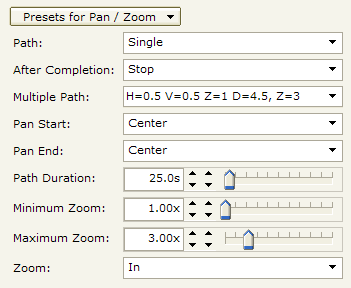
The Photo Slides builders have been enhanced so that they now include an option for you to specify auto Pan / Zoom. This makes it easy for you to add this effect to your photo slide shows.
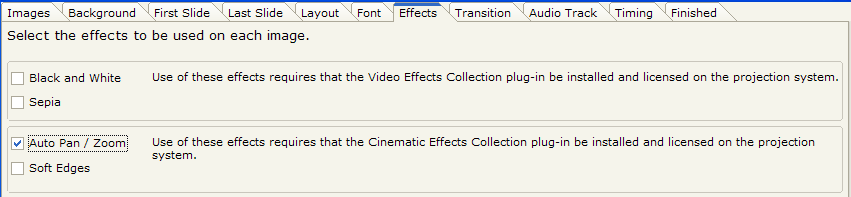
Here is an example of a slide show build using the Photo Slides with Captions builder and the auto Pan / Zoom option.
(BE159)
Comments:
I can't wait to try this new effect! This is one of my wishes, but it sounds like you threw in a few steroids with it.
Am I the only one that can't get the examples to load? The progress bar gets about half way across, and then stalls. The examples are all white, and a right-click states that the movie isn't loaded.
Looks great! I'll be upgrading soon and trying this out.
Does it have to come to a complete stop before it fades to the next slide, as the demo does?
I used the photoslides builder with pan/zoom and really kicked it up a notch over just static pictures.
I will work with it to see if I can get it to fade to the next before it comes to a complete stop. ealy experimentation looks good.
Question: Does the automatic pan/zoom configurator somehow use a face finder or something to decide what to pan/zoom? It seems to do a pretty good job for an automated artistic process.
Question: Does the automatic pan/zoom configurator somehow use a face finder or something to decide what to pan/zoom? It seems to do a pretty good job for an automated artistic process.
No it doesn't. However, for the auto mode, we put some thought into the question of, if we know nothing about an image, what pans and zooms are most likely to look good. The auto mode is not simply a random selection of pans and zooms.
