What not to do: CD Players
Last weekend our church put on its annual children's Christmas program. My wife, directed the preschool portion of the program. She used a little musical called To Bethlehem by Karyn Henley -- very cute. I was not too involved in the overall program -- I should have been.
The day before the performance was the rehearsal. Everything was in order when the rehearsal concluded. The morning of the performance, as the preschoolers were gathering on the platform preparing for their musical, our sound guy noticed that the accompaniment CD was missing. After a quick-frantic search didn't reveal its location, I scurried around to the various children's classrooms until I found a practice CD which we were able to use. That was a close call (although we would have preferred using the performance soundtrack that didn't have prerecorded voices).
But that wasn't the end of the mishaps. During the grade school portion of the program, the sound guy bumped the off button on the CD player during one of the songs. This required re-powering and re-cuing the CD, which also required that the song be restarted. Later, I noticed that he on at least one occasion he pressed stop rather than pause which required re-cuing the CD. And on more than one occasion, the CD wasn't paused quick enough at the end of a song to prevent the next song in the set from starting.
What should have happened? You can probably guess. What should have happened is that all of the soundtracks should have been ripped into the computer, loaded into SSP, then cued and played by a separate person. This would have reduced distractions considerably. One of the guiding philosophies that we promote is that technology should enhance, not distract. The technology in this case (an old multi-disc CD player) was awkward enough to use that it was a source of distraction. SongShow Plus would have eliminated these distractions.
Do this:
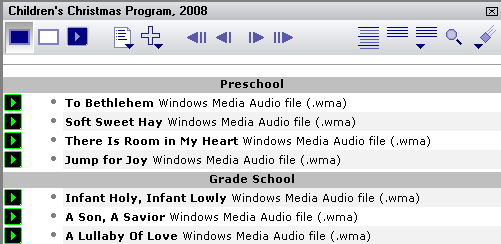
Not that:

OK, some of you reading this are thinking "What if the computer crashes, then what?" Well, in the unlikely event that it does, have a CD ready with all of the songs burned onto it in order as a backup. In our case, we later learned that the performance CD actually got lodged inside the CD changer. After retrieving it, the CD was damaged enought that it was unusable. Having a backup CD handy is a smart idea even if you aren't using a computer for playback.
(BE172)
Comments:
I prefer ripping and cue'ing, but sometimes you gotta do what you gotta do.
Totally agree.
I prefer ripping and cue'ing, but sometimes you gotta do what you gotta do.
Silly question
