In Action: Savor the Season, Part 2
In a recent post, I discussed how I enhanced a static slide using pieces of the original image and then applying effects. I also had to do a few other things to this slide to help the presentation look its best.
Below is an example of another similar slide before adding effects:

What bothers me about this is that the smoke from the candle conflicts with the Savor the Season text.
First step I take is to apply a shadow behind the text image, like this:

As you can see, this helps clear the area around the text image. But I'm still not happy with it.
So the next step I took was to set the Background Color to black, then apply a Gradient Mask effect to the image. This effect lets me add transparency to the image. In this application, the black background color then bleeds through to the image. The Gradient Mask is used because I don't want to add black to the entire image, just to the upper portion. To do this I used the following settings:
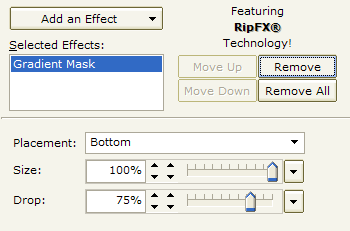
The result is this:

As you can see, the smoke from the candle no longer conflicts with the text image, making for a better presentation of this slide.
The Gradient Mask effect is part of the Video Effects Collection.
(BE178)
