Feature Preview: Invoking Slide Show Builders from AutoPlay
The February 2009 Edition of SongShow Plus provides new integration with the Windows Shell AutoPlay feature. For those of you who frequently import media from memory sticks and thumb drives, this will help cut down on a step or two in process of importing and building slide shows.
Let's say you have a memory stick with several recently taken pictures and you want to use them to build a slide show. Now, when you insert the memory stick...

you will be presented with options letting you choose one of the slide show builders to run.

The Photo Slides Builder, the Photo Slides with Captions Builder, and the Video Sequence Builder are all available from the AutoPlay menu. Click on, say, the Photo Slides Builder, will automatically launch the slide show builder, invoke the Photo Slides Builder, and automatically open the folder containing the images from the memory stick.
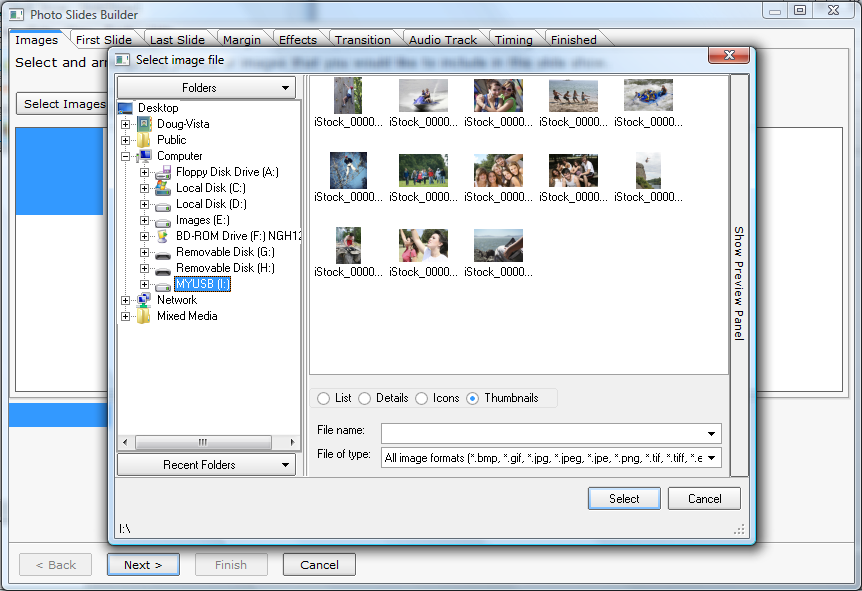
You have the option to run the builder from Slide Show Builder, or from SongShow Plus itself. If you choose the former, you can then easily edit the slide show if you wish. If you choose the latter, you can then easily add the slide show to the current program.
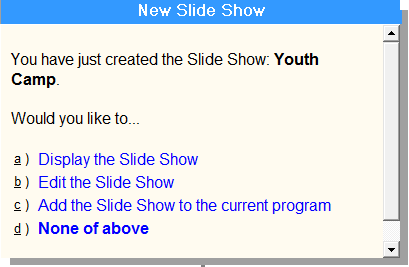
In either case, the number of steps to build the slide show have been reduced.
(BE185)
