Feature Preview: Enhanced Copy/Paste for Media Files
Another new feature in the February 2009 Edition of SongShow Plus that helps improve the workflow process is enhancements for media file clipboard support. It is now easier to copy media files from Windows Explorer and paste them into SongShow Plus and the slide show builder.
Here is a folder containing some image files. I've selected one to use.
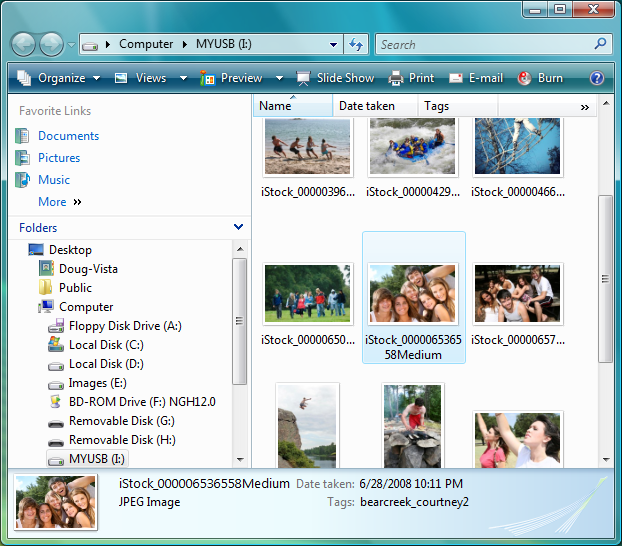
I simply copy that image file to the clipboard.
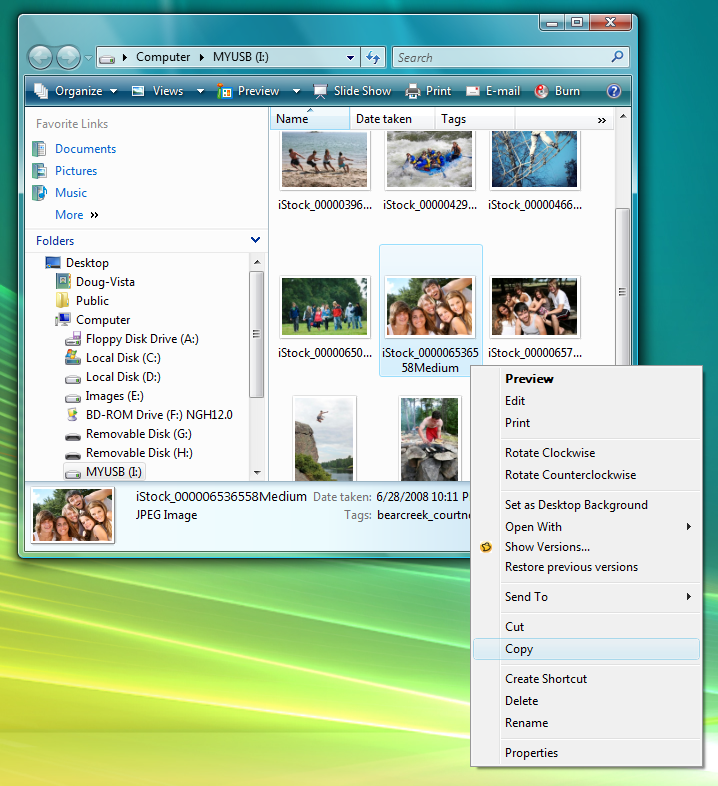
In the slide show builder, I can now right click on an empty slide and see a menu option that sales Paste Image File(s).
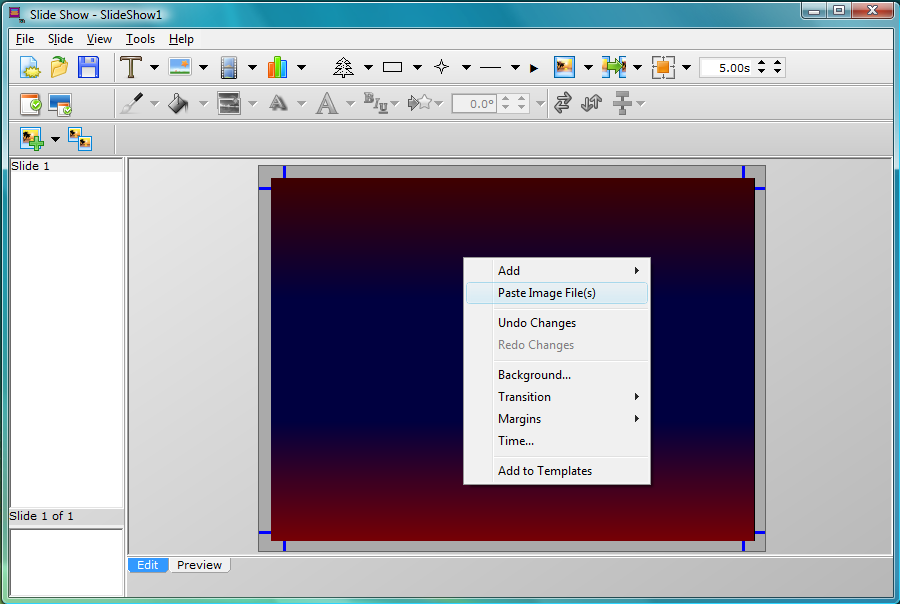
Selecting this menu item will import the file into the SongShow Plus folder structure, then insert it into the slide.
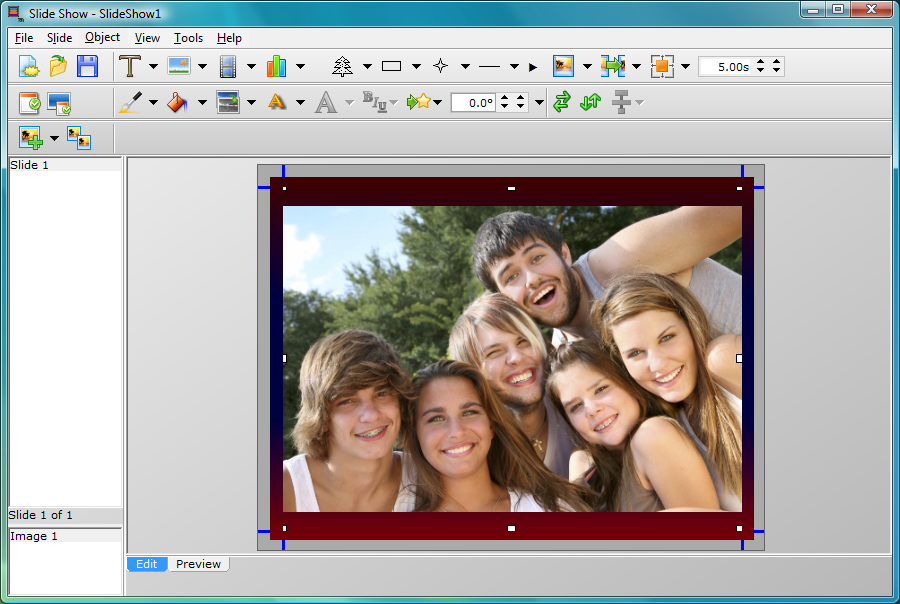
I can do this with multiple image files if I wish, in which case, multiple image objects would then be placed into the slide.
I can also do this for programs.

The menu item here is slightly different, using the term Paste Media File(s), but it will perform the same function, that is to import the file and then insert it into the program.
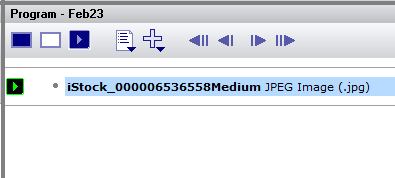
The Windows Explorer copy/paste support also works with video files and audio files.
This new feature will reduced the number steps needed to use a media file with SongShow Plus especially when browsing internal, external, or network drives.
(BE187)
Comments:
Exactly where will the files go? I ask because I have about 20 or so sub-directories under "Images" and a dozen under "Videos." I'm assuming they will be in the main directories rather than one of the subs.
I wish there was a way to direct the import at import time. But that would probably add cumbersome steps.
Perhaps, in a future release, you could consider adding a structured import option where images that I import into \slide shows\sermons\sermon 20090228.sspss would be imported into \images\imported\sermons\sermon 20090228\ folder.
Something like that. It's just a thought. And I'm probably thinking way to much at this time of the morning.
