Feature Review: Color Search
The October 2010 Edition of SongShow Plus introduces a new way to search for image and video files: By color! Previously, looking for files that matched a certain color required browsing through hundreds of thumbnail images folder-by-folder. Some of you may have used some special file or folder names to identify files by color, but managing such a structure is combersome and one-dimensional. Now, things are much simpler.
For instance, to find all images that have medium blue color, click on the color search button, then click the color blue, like this:
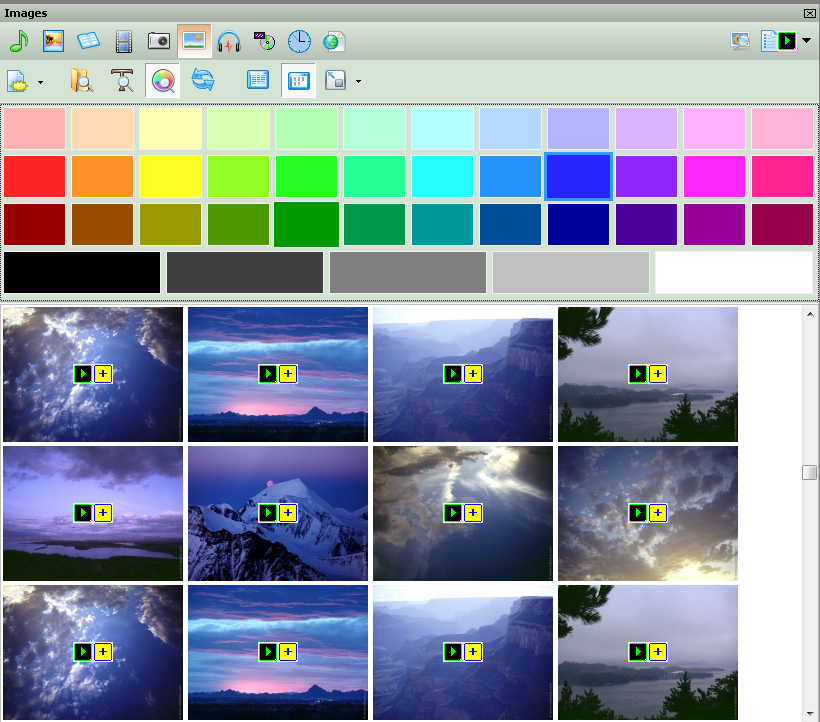
or, perhaps you are looking for dark red:
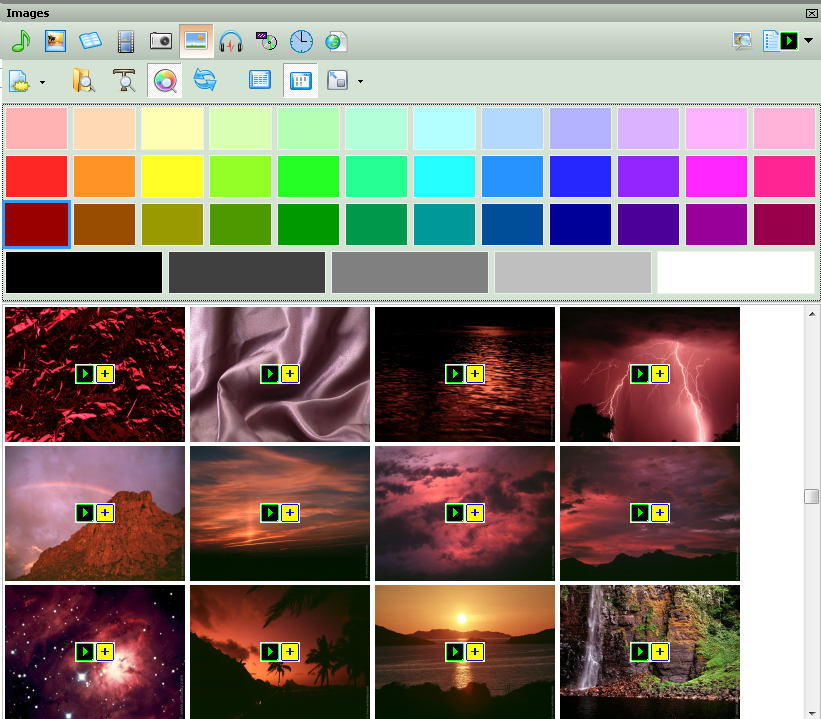
This mechanism works using the new ChromexTM technology developed by R-Technics. Chromex works by integrating with Windows Desktop Search. Windows Desktop Search indexes all files in the background. Chromex hooks into the indexing process and adds color information to the index database. SongShow Plus then uses Windows Desktop Search to query image and video files for color.
Windows Desktop Search is built into Windows Vista and Windows 7. It is a recommended install for Windows XP, but may not be present on your system. To use the new color search mechanism on an XP machine, you will need to install Windows Desktop Search 4. This is included with the SongShow Plus installation.
One thing to keep in mind if you are using Windows XP, by installing Windows Desktop Search, the default user interface for file searching will be changed in Windows Explorer. You can still get to the "old" way of file searching, but its just something to keep in mind.
The new color search feature is available at nearly every point in SongShow Plus that you may be looking for video or image files. This makes it easier for you to build color-themed slide shows and programs!
(BE247)
