Feature Review: Mobile Control
Another new feature in the October 2010 Edition is the capability for you to remote control your SongShow Plus machine using a mobile device. Specific interfaces have been designed for use with the iPod, iPad, and certain Android devices, but any recent mobile device with a web browser should work.
The first interface I will discuss lets you present a pre-built program from an iPad. Using this interface, you can present the program that is open at the time on the SongShow Plus machine, or any other program that exists in the Programs folder.
When you go to the home page for SongShow Plus mobile control, you will see this.
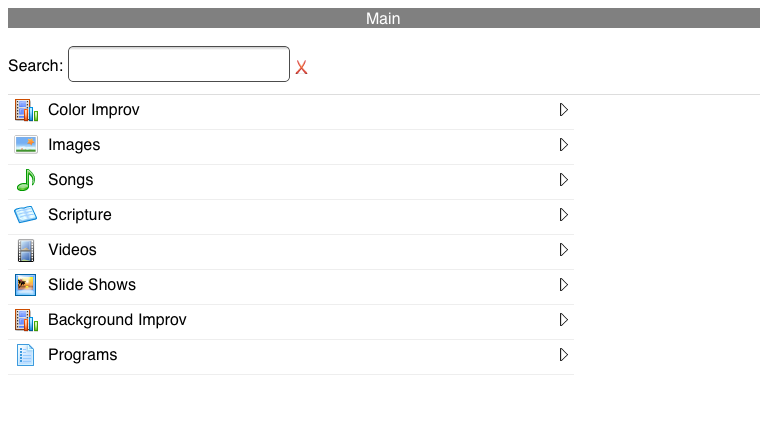
As you can see, you have access to most of the media databases available in SongShow Plus. For this example, I will highlight the Programs feature. Clicking on the programs option gives you the option to select the Current Program, or from a list of other programs that exist in the Programs folder.
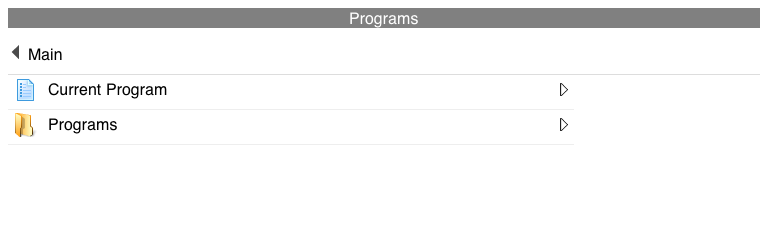
I will use the demonstration program for this example. Upon selecting the program, you will see a list of all items in the program. Clicking on one of the items expands it to its slide list.
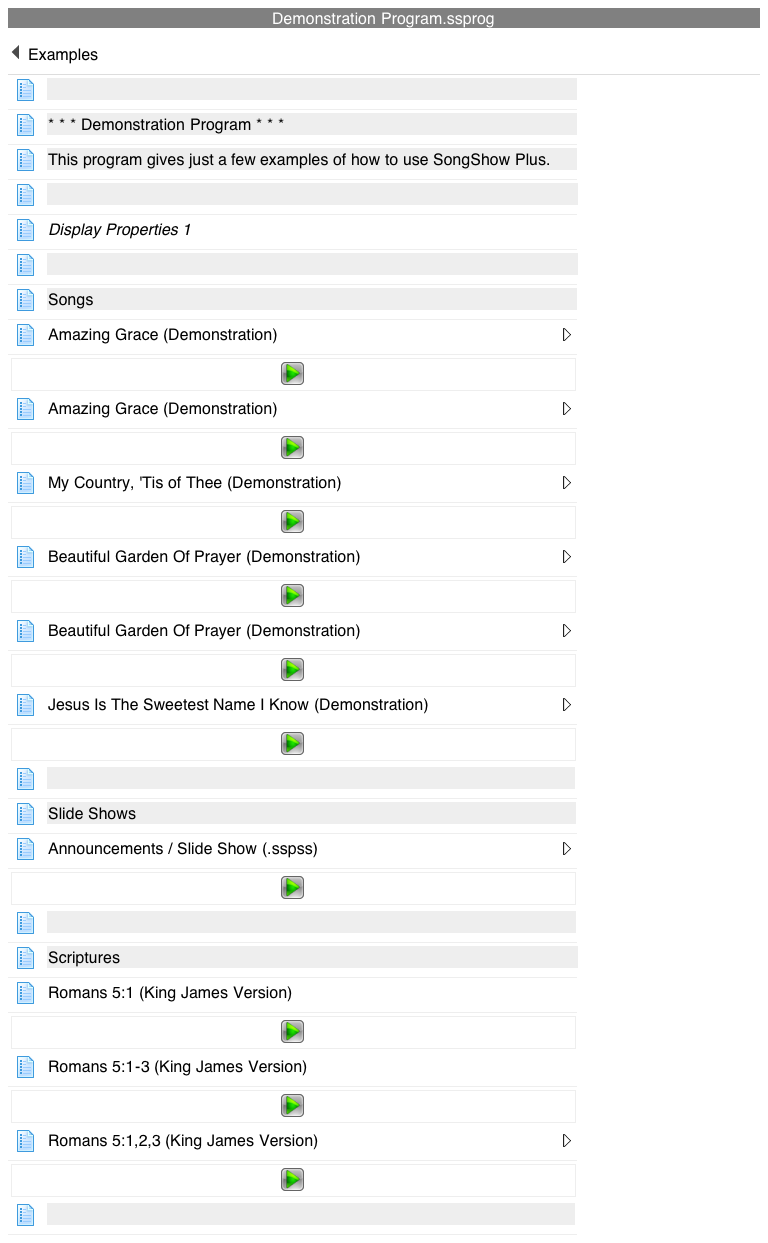
Here, you can then click each verse of the song to present it to the screen.
For slide shows in a program, you get a list of all slide titles and text content for each slide:
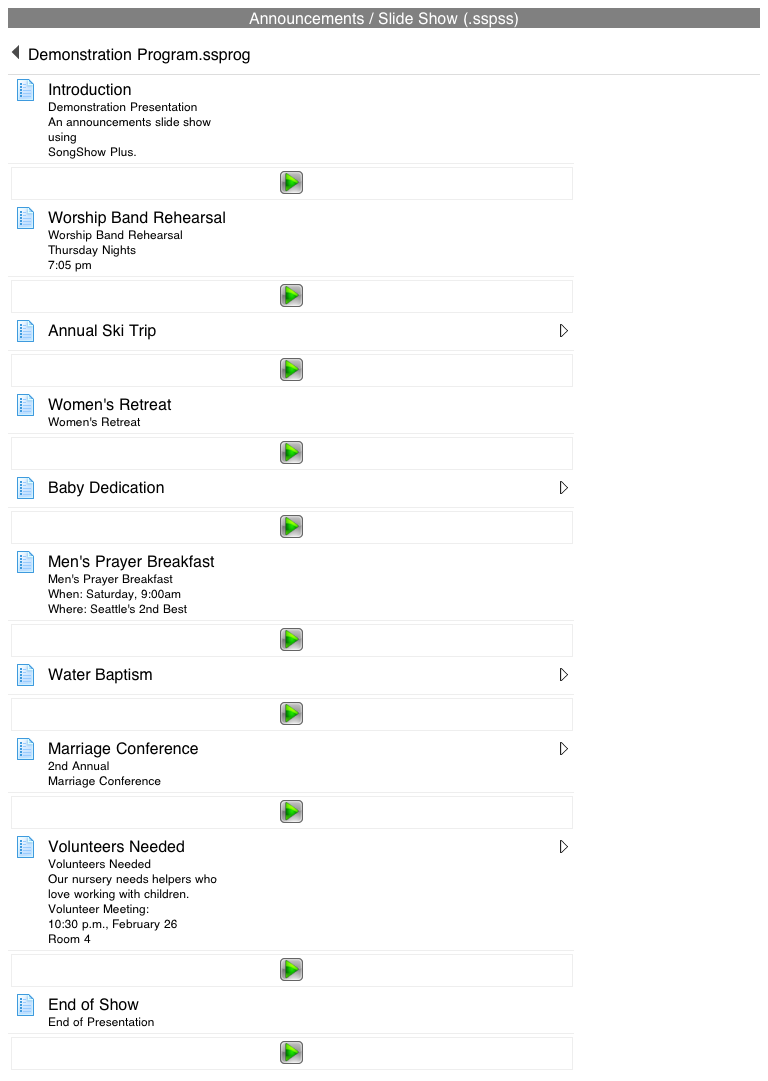
Scriptures in a program can be accessed in a similar way:
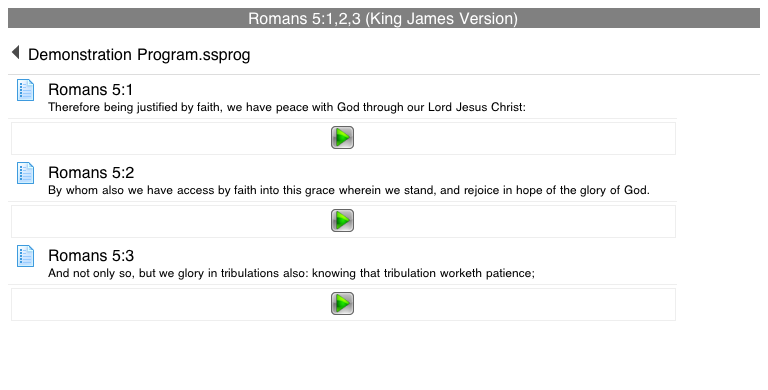
One interesting aspect of this feature is that you can have more than one person presenting media items. For instance, one person can have an iPad open to a program containing just songs, while another person can have an iPad open to a program containin just the sermon notes. The person responsible for songs controls the machine during the music and the other person controls the machine during the message.
There are yet more interesting interfaces for SongShow Plus mobile control which I will discuss in the next few days.
To use the mobile control interfaces, you must first enable the capability in the SongShow Plus Utilities window. By default, this feature is disabled. When enabled, SongShow Plus will host a small HTTP server which is used to receive commands from mobile browsers. By default, this server will run on port 80. If you have another web server running on your projection system, you will need to change the default port that SongShow Plus uses to something else, like port 81. Other than that, the setup for this feature is fairly straight forward.
The mobile control interfaces represent the first step of our plans of moving us torward web-based interfaces for presentation control and content collaboration.
Note: Mobile Control requires a professional level license.
(BE250)
Comments:
So, will this work with my HTC Tilt with Windows Mobile 6?
No, wait, you said "recent mobile device" ![]()
Although, there may be a bit of scrolling required, depending on the resolution of the device in question.
I personally at my most recent event used 2 iPads that I 'acquired' and a iPhone for control. One iPad was for Background Improv, the other for Colour Improv, and the phone had the "Clear, Black, Blank, next, Previous" navigation buttons up.
It was legendary.
It's even better when your out and about, and they ask for a specific video as a intro, and you can just fire the cue without being anywhere near your SSP machine.
I like it cause I can keep my iPad at the ready, and walk around taking photo's, and if I notice that the operator is having issues, I can intervene with minimal disruption.
I used Safari on my PC laptop... changed the user agent to the IPAD (through the developers tab) and the interface worked great. The navigation control was especially helpful... much faster and easier than a logmein session & certainly more reliable than a wireless remote.
I know this is in the earlier stages of devlopment, but I wonder if there is any plans to be able to change verse orders in a particular program. Typically, in a praise team practice the songs the team plans to sing are set. What changes on the fly is the verse order. Being able to simply change this via a laptop/ipad, etc., would be very helpful. FWIW.
1. It would be nice to be able to to open a program in SongShow from the mobile device.
2. It would also be helpful if the navigation controls could appear at the top of the other control screens. At the moment, on an iPod or iPad, you have to keep switching back and forth between the different parts of the interface.
Did you review the KB article in the beta section on how to set it up?
If so, what exactly is not working? Can you not see the controls on your wireless device or does SSP not respond to inputs from your wireless device?
Please elaborate...
In this edition of SongShow Plus (October 2010), Mobile Control is in a "preview" status for pre-release usability testing. We encourage you to try it out and let us know how it works for you. Technical support for this feature is limited at this time. Please use the SongShow Plus forums at ssplash.com for any questions you have regarding its setup and use. Official support for this feature will be provided in a following edition of SongShow Plus.
nothing under it or anything
I look forward to seeing more improvements to this feature. Keep up the great work.
Greg
Jim,
I was able to replicate what you are seeing with Sentence-by-Sentence. We will take a look.
What you should see is another expansion arrow that goes to the remaining text of the song part.
It appears that Page-by-Page and Max Lines per Slide has a similar issue.
I am wondering how the mobile control is progressing.
Also, will there be a way to see real-time video progress? (time, not showing a video preview)
1. A Next Item button would be great, we loop an announcements slide show to begin the service and you can't forward out of that from the basic mobile control. I know you are trying to minimize things to display on the phone but to me that one is important.
2. Some sort of indicator on the main machine that someone is controlling the pc via mobile control so they don't freak out and restart the machine because they think it has gone haywire but then again maybe you could just tell them you are doing it. But that could save some confusion.
3. How will this integrate with the secondary display. I had a thought this morning that would be a great way to use secondary display. We would like to use the secondary display for the broadcast/stream display so those guys can get what they want. If we could give them control via desktop or some sort of Touch pad device(sorry anti mac here) that would be great.
