Feature Review: Slide Previews
11/30/2011 < Previous Next >
In the November 2011 Edition of SongShow Plus, the capability to preview a slide show gets a significant boost. Previously, previewing slides was available only through the Inspector Panel, and then, you could only see the entire slide, not each individual slide step. And for songs and scriptures, the Inspector panel showed only content, but no actual slides. This all changes with the November 2011 Edition.First, the Media Control Panel for slide shows has been enhanced to now include slide previews for a presented slide show. This includes a preview for each slide step, not just the entire slide. In this way, you can use the media control panel to present into the middle of a slide if you need to do that. You can also more easily follow were a slide show is at if it is self-running.
Here is an example of how the Media Control Panel now looks for a slide show:
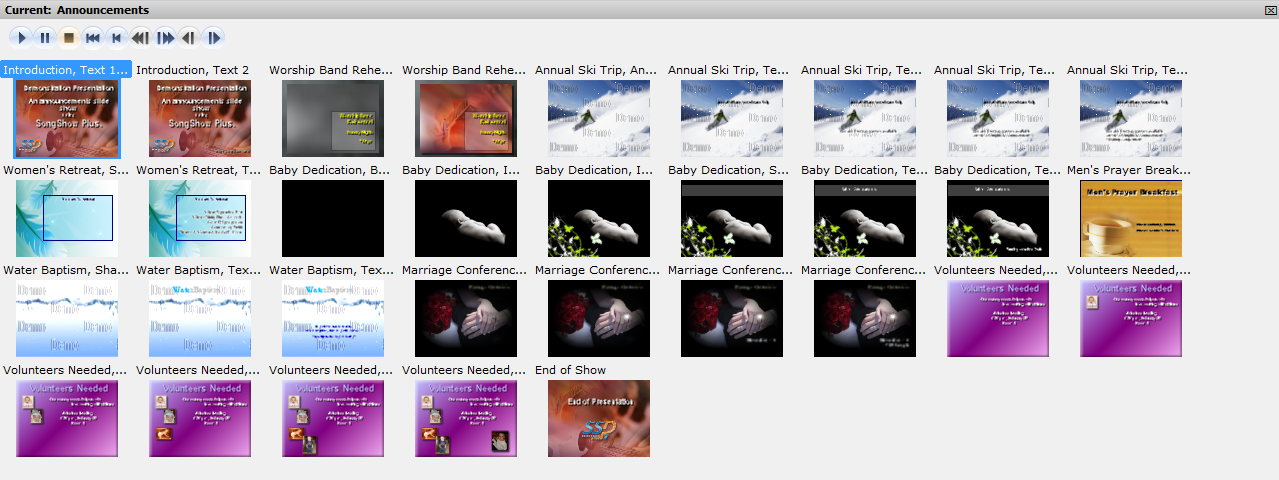
Slides can also be arranged with each slide on its own row and each slide step placed on that row horizontally:
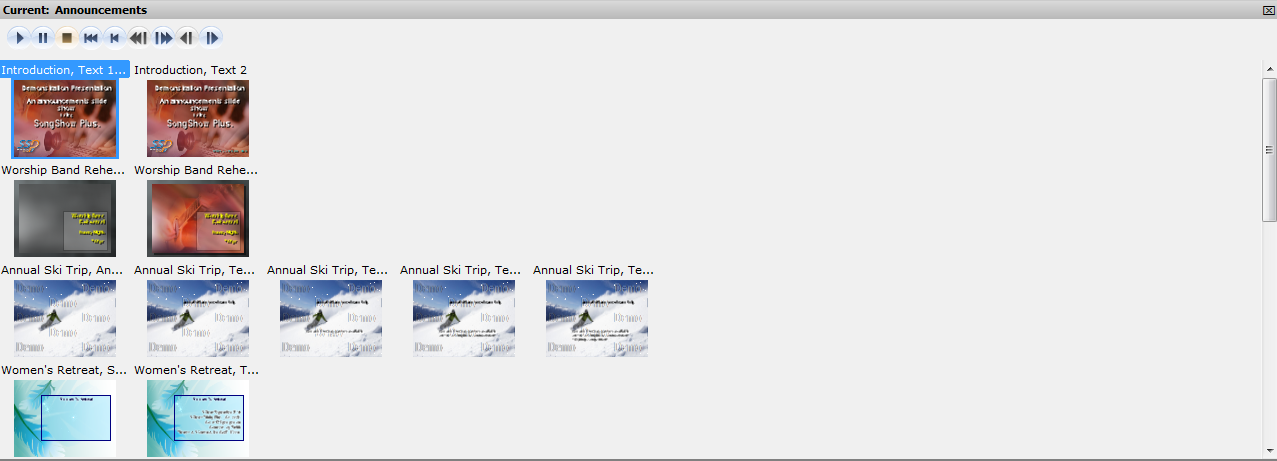
Or, if you'd like, you can have all slides shown in a single row:
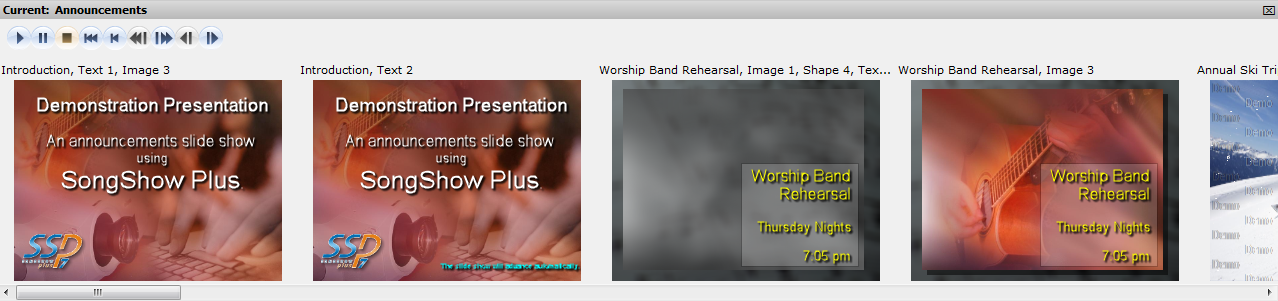
This new feature is also available for Songs:
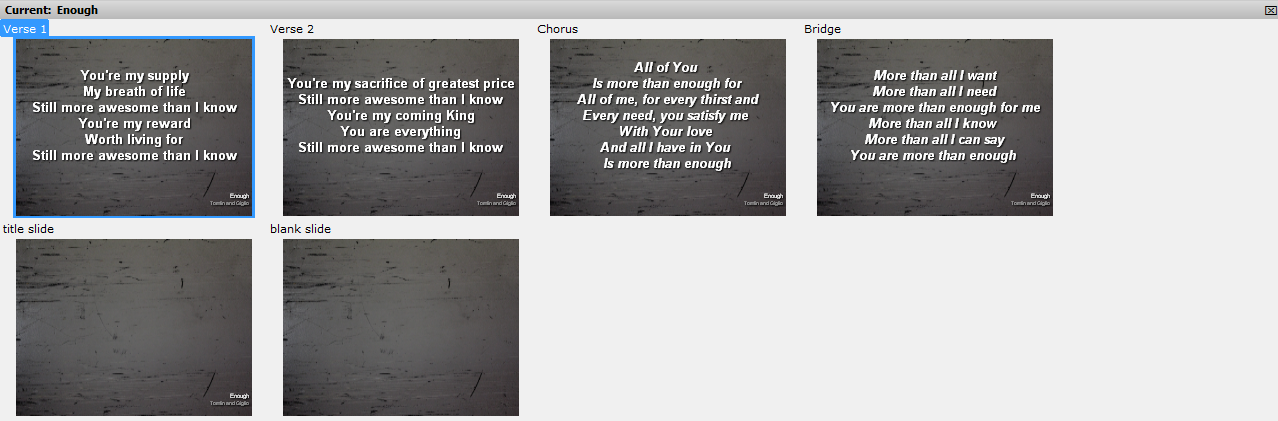
And if you typically break verses up line-by-line or by paragraph, you now get each step of the song in the Media Control Panel.
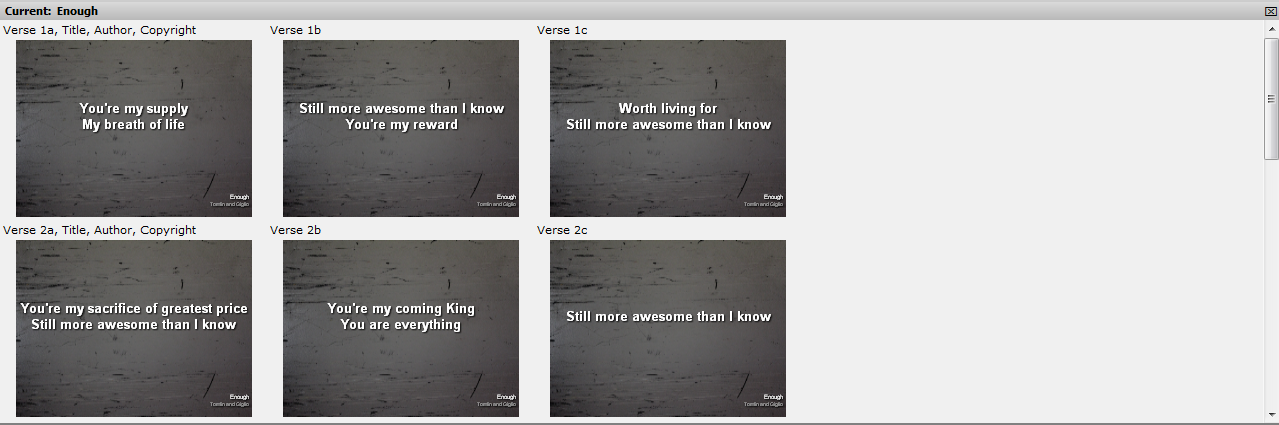
But if you're one of those who still wants to just see the song part buttons or the more abbreviated V1, V2, C, etc. buttons, that option is still available. Incidently, the option to see see just the slide titles in the Media Control Panel has been expanded to slide shows and scriptures.
So speaking of scriptures, this new feature is also available for scripture slides:
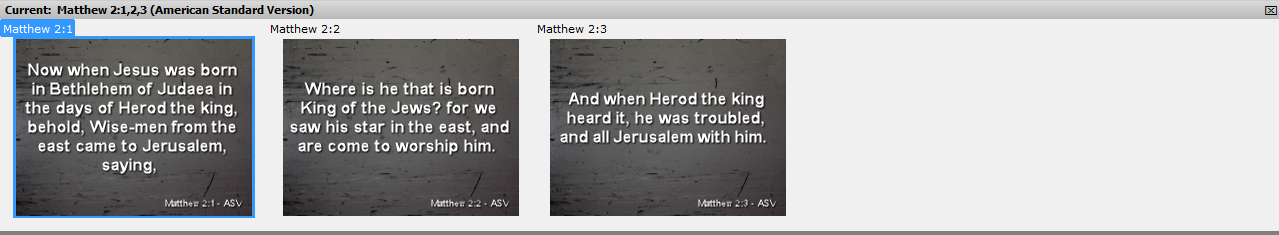
Finally, the preview feature has also been incorporated into the Program Panel as well. Here you can see a program that contains several video files with a preview of each on next to the program item title.
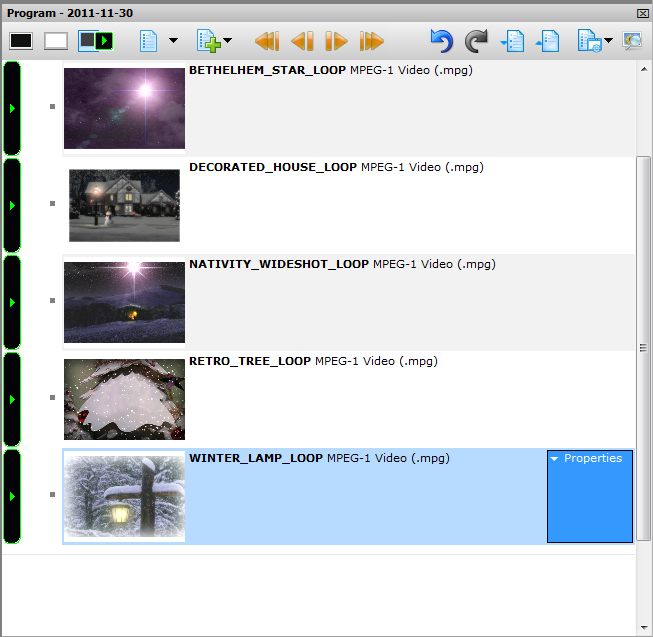
By default, slide previews are enabled for the Media Control Panel for both new and upgrade installations. The slide previews are not enabled by default for the Program Panel. Using slide the new preview feature does require more use of system memory and CPU. Take caution when using an older system. Also note that, just like in programs, PowerPoint slide previews for PowerPoint presentations are by-slide only, no steps within a slide.
The new slide preview feature will make is easier to navigate your presentations.
(The images in video example are from Midnight Oil Productions).
(BE261)
Previous:
Comments:
11/30/2011 5:54:53 PM
This looks to be a very useful improvement... thanks for the effort.
12/1/2011 6:26:39 AM
Looking forward to trying this out.
Looks like it might end up cramping the database and program panels,however.
Looks like we'll have to get serious about the 24" monitor in portrait mode.
Looks like it might end up cramping the database and program panels,however.
Looks like we'll have to get serious about the 24" monitor in portrait mode.
12/1/2011 4:38:14 PM
Posted By Joel Osborn on 01 Dec 2011 06:26 AM
Looking forward to trying this out.
Looks like it might end up cramping the database and program panels,however.
Looks like we'll have to get serious about the 24" monitor in portrait mode.
If we could ever get the wish for modular control panel granted (Floating panels in the control window), portrait mode wouldn't be necessary.
12/2/2011 12:22:20 AM
With using the arrange horizontally option for the database and program preview panels, it might work well in landscape mode.
12/3/2011 8:17:56 PM
The way I want my control panel set up, all three sections need to be about the same heigth. If I could move the Preview panel to the same row as either the Plug-ins panel or the Songs/Program panels, I could shrink the "Current" panel to increase the other two.
Of course, it looks like with this feature, you would want the "Current" panel to be the same size as, or larger than, the Songs/Program panels. This means I would want the option of putting the Plug-ins panel on the same row as Songs/Programs, and then make it work vertically instead of horizontally.
Until the Control Screen can be made modular, it looks like Portrait would be the only option. I don't see how you could effectively run in Landscape Mode.
Just thought of this possibility... Make the Plug-ins panel an Auto-Hide, so of like the Windows desktop Taskbar. ???
Here is a look of what I could probably live with if I couldn't have modular panels.
12/5/2011 6:37:36 AM
We're not currently using any of the plug ins, so that's not an issue for us.
12/5/2011 7:14:49 AM
One thing to keep in mind is that with the new features you really don't need the preview panel at all. You get far more detail out of the current control panel with previews than you do in the preview panel. This may not help with the spacing you are discussing since the preview and current control panels are on the same row but it will give you more room to spread the current control horizontally.
12/5/2011 7:38:22 AM
How well does this work with powerpoints? Do you get separate screen images for each step in an animated slide show?
12/5/2011 10:44:14 AM
This feature does work well with PowerPoint slideshows but there are only full slide previews in PowerPoint when using the new preview features. This is the same as before as far as previewing individual steps goes as there is no ability to capture or "see" the individual slide steps for PowerPoint.
This exposes another advantage of using the Slideshow Builder instead of PowerPoint - all steps are visible for Slideshow Builder slides in all the new (and existing) preview features.
This exposes another advantage of using the Slideshow Builder instead of PowerPoint - all steps are visible for Slideshow Builder slides in all the new (and existing) preview features.
12/5/2011 11:53:22 AM
Don't get me started on the advantages of SlideShow Builder over Powerpoint... 
If you could develop a full PPT import with animations and transitions, I'd never run Powerpoint on my projection machine again.
But, of course, then you'd always be playing catch up with Microsoft to keep that feature current. IBM tried playing that game with Microsoft (OS/2 vs. Windows) and lost.
And, of course, we'd have to discuss the things you can do in Powerpoint that you can't do in SlideShow Builder.
But that would be a completely different thread.
If you could develop a full PPT import with animations and transitions, I'd never run Powerpoint on my projection machine again.
But, of course, then you'd always be playing catch up with Microsoft to keep that feature current. IBM tried playing that game with Microsoft (OS/2 vs. Windows) and lost.
And, of course, we'd have to discuss the things you can do in Powerpoint that you can't do in SlideShow Builder.
But that would be a completely different thread.
