Feature Preview: Grid Line Enhancements
11/30/2012 < Previous Next >
Grid lines were added to Slide Show Builder in the March 2011 Edition of SongShow Plus. In the next edition, enhancements have been made to this. Adjustable Grid LInes
Now, you will now have the capability to adjust the distance between grid lines. The default is 5% of the slide size per grid line, but you can now adjust that down to 1%. This is useful if you need a higher level of resolution for aligning objects.
Snap to Grid
Another option that you can enable is to have objects snap to the nearest grid line. When enabled, an object will be automatically aligned to the nearest grid line when moved or re-sized.
Measurement Guides
Finally, while moving or re-sizing an object, you will see sizing guides displayed at the sides of the slide, showing your the exact position you are at. This is useful if you want to set objects on different slides to the same position by position coordinates. Below is a screen shot of how the guides look:
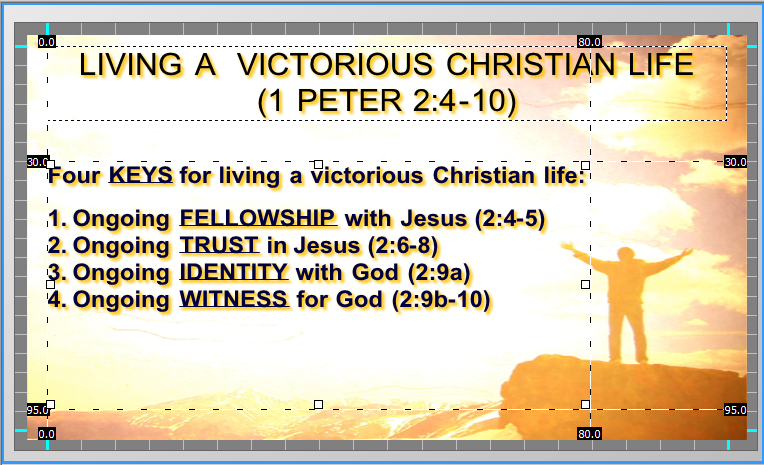
These enhancements will make the sizing guides in Slide Show Builder more useful.
(BE274)
Comments:
1/8/2013 7:29:15 AM
Bravo!! No more using fingers to point and count. Great addition.
5/10/2013 7:28:16 PM
Nice, thanks!
