Feature Review: Split Monitors
Another new feature introduced in the March 2010 Edition of SongShow Plus is the capability to split-monitor output. With this feature, you can now designate one portion of a monitor to be used for the presentation display and the other portion to be used for the stage monitor display.
The stage monitor feature was introduced in the May 2009 Edition of SongShow Plus. In order to use that feature, you needed to install an additional video card into your system. One convenient option for this is to use a USB-based video adapter such as one sold by GoFishMedia, particularly useful for notebook computers. For desktop machines, an inexpensive video card was the other alternative.
With this new feature, you now have another option which is to use a device like the Matrox Dual-Head-To-Go. This device simply connects the output of your video card and pretends to be a very wide monitor. The other end of the device has two video output connections that you use to connect a monitor or projector. The advantage of this device is that it does not require installing new hardware and/or drivers on your system.
Prior to the March 2010 Edition, SongShow Plus couldn't make use of this device. But with the new split-monitor option, it can.
In the Monitor Options window, you'll now see a new first tab page. This page lets you specify wether you are using the system monitors in their normal configurations, or if you would like to subdivide them. If you choose to subdivide a monitor, you can select up to four subdivisions, and whether those divisions should be made horiztonally or vertically.
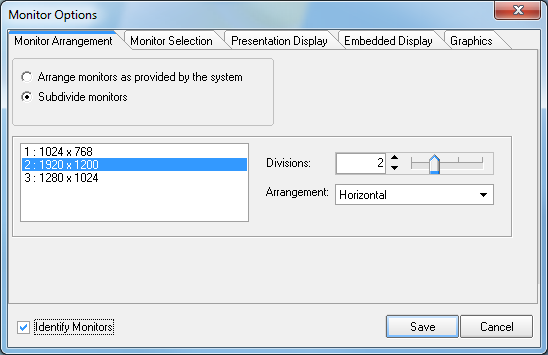
Another handy new feature is the Identify Monitors checkbox. When checked, all of the monitors will be shown with their monitor number, including the subdivided regions. Here's an example of a subdivided monitor:

When used with the Dual-Head-To-Go, you can place the presentation display in, say, monitor 2, and the stage display in monitor 3, all without the need to install an additional video adapter.
Incidently, this is actually a resurection of technology for SongShow Plus. Back when SongShow Plus was supported on Windows 95, the only way to implement multimonitor support was through splitting the display. At the time, dual-head video cards did what the Dual-Head-To-Go adapter does, which is that they emulated a very wide monitor. So the split-monitor function was the original way that SongShow Plus supported dual monitors. After support for Windows 95 was dropped, the code for this feature went by the wayside, and eventually disappeared. Its back now, and even better.
(BE237)
