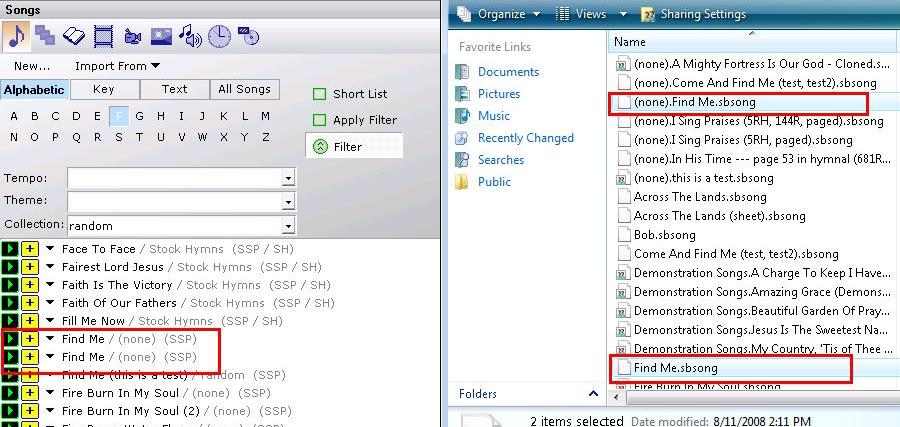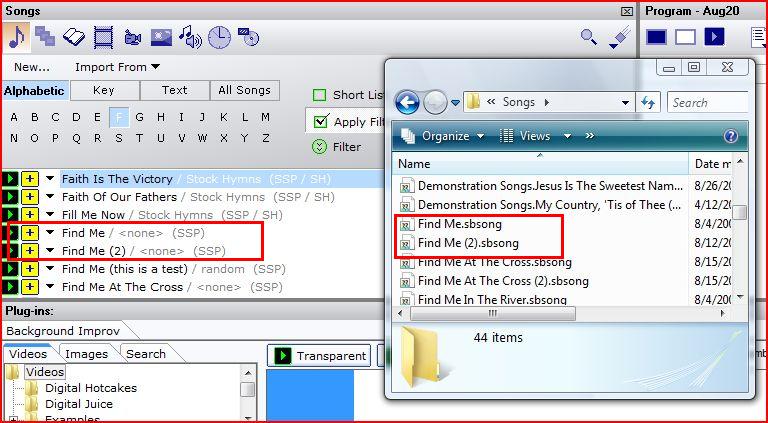Duplicate songs in the songs database
Applicable SongShow Plus Versions:
This article applies to version 7 of SongShow Plus
* Updates correcting this issue may be available. Ensure that you are using the most current build of SongShow Plus from the Download page before proceeding. *
There are situations in which a SSP database can get two songs of the same name that are designated as not belonging to a collection. These songs are shown to have "(none)" as the collection. The SSP database is designed to required unique song titles within a collection so this situation can create confusion and conflicts. Duplicate song titles typically occur if a song has been hand entered by one person, but then also imported from another source like the SongSelect website.
This problem is known to occur in the April 2008 Edition of SSP. It's unknown when the duplicate song issue was introduced, but its possible that the problem can occur as far back as version 5.0.
The July 2008 Edition of SSP (8/15 beta release) corrects the problem by ensuring that "none" really means no collection. It also attempts to clean up the erroneous "(none)" collection. The clean-up process occurs when the song database is re-indexed. Re-indexing occurs each time after SSP has been upgraded, and whenever songs are placed on a system by restoring a package or backup file.
However, if you have songs that you have hand entered from earlier versions of SSP, you should not even notice that the clean-up has occurred. Only if you have duplicate song entries will you notice a change. In this case, one of the duplicate songs will be renamed to have a the same title followed by a "(2)".
One side affect this automatic fix is that there is a potential to now get extra copies of songs as you load programs from one machine to another. To avoid this, ensure that all workstation machines, as well as your projection machine, are updated to the July 2008 Edition at the same time. If you take a package that was built with an earlier edition of SSP, then restore it on the July 2008 Edition, there is a chance that you will get extra copies of songs. This situation can also occur if you restore a back-up from an ealier edition. To prevent extra copies of songs being loaded into your projection system, ensure that the workstation machines are using the July 2008 Edition of SSP or later, and only restore from an earlier backup if absolutely necessary.
Also, if you have experienced the duplicate song issue, then when restoring packages onto a projection system, you'll also want to double check the songs in your program in the remote case that the restored program ends up pointing to older versions of songs. You may find it beneficial to use the "Always Overwrite" option when restoring songs to help ensure the projection database is synchronized with your projection database.
More info:
The screen shot below shows, in Windows Explorer, what the song database looks like when the duplicate song issue occurs:
The screen shot below shows how it will look after the clean-up process has automatically run at the time of re-indexing the database:
If this article does not resolve the issue, contact the Support Team.
(SSP45)