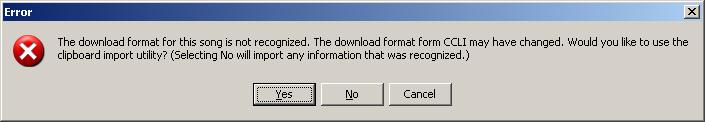SongSelect Online - SongSelect (CCLI) songs may include song parts that are not supported
Applicable SongShow Plus Versions:
This article applies to SongShow Plus using SongSelect Online
* Updates correcting this issue may be available. Ensure that you are using the most current build of SongShow Plus from the Download page before proceeding. *
The import of songs from online SongSelect (CCLI) is based in part on the label of each song part. Currently the following song parts are supported in SongShow Plus:
- Title
- Author
- Copyright
- CCLI Song ID
- Reference
- Verse (8)
- Chorus (4)
- Bridge (3)
- Ending
Some new songs are including new song parts (Pre-chorus and Misc in particular - there may be others) that may cause the song to not import correctly.
When the user attempts to import a song with an unsupported layout, an error dialog is presented giving the user the option to open the SSP clipboard import tool, allowing the user to define the layout.
If this does not occur then the user will have to copy the text from the CCLI website and manually open the clipboard import tool from the Songs panel (Import From -> Clipboard). From there the appropriate text can be selected and assigned a part label that is available in SongShow Plus.
If this article does not resolve the issue, contact the Support Team.
(SW13)