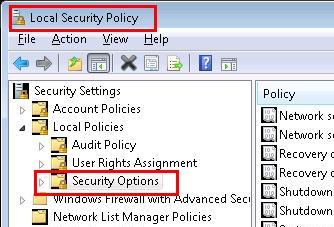VISTA / Windows 7 - Presentation screen is unresponsive after UAC elevation
6/14/2010
Symptom:
After a UAC elevation occurs in Windows VISTA / Windows 7 (rights authentication) due to any number of actions, the presentation output becomes unresponsive and will not update. It will display the last item but there is no error message from SSP.
Possible Cause:
Internal root cause is unknown however this has been duplicated. This can occur anytime a UAC elevation occurs, such as a display options change or launching the Utilities tool, among others. This is due to the invocation of the UAC Secure Desktop during the security elevation prompt.
Possible Solution:
**NOTE: This solution will result in a change to the default UAC security settings. Always consult KB SI009 for links to full Microsoft UAC documentation and check with your System Administrator before making any security changes.**
To avoid this behavior, the following UAC setting change can be made:
- From within a user account with administrative rights, access the Local Security Policy page by entering the word security in the Start button search field.
- Expand the Local Policies then Security Options sections to access UAC settings.
- Scroll to the bottom to find the UAC policies - Select the one that is named User Account Control: Switch to the secure desktop when prompting for elevation and double-click it to open properties page.
- This will be set to Enabled by default. Change this to Disabled.
- Apply and click OK to close. Close the Security Policy window.
(TS067)
KEYWORD - freeze - hang - projection - lock
(TS067)