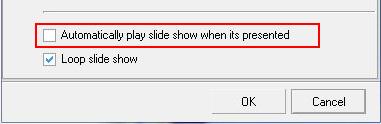Slideshow slides will not loop
Symptom:
Slideshows will not loop when presented. Verified that "Loop Slide Show" is checked in the Slideshow Properties.
Possible Cause:
The "Automatically play slide show when presented" in the Slideshow Properties is not checked.
Possible Solution:
This is OK as long as you realize that only the first slide will be displayed when the present button is pressed and the slideshow is paused. This is, in effect, queueing the slideshow. In order for the slideshow to actually play and loop, you need to click on the play button in the Current Item Control pane.
Possible Solution:
Place a check mark in the slideshow properties box for "Automatically play slide show when presented". Slideshows will play and loop when presented.
(TS029)
(TS29)