Feature Preview: Image Mask
The following describes a feature of the upcoming April 2007 Edition of SSP.
New to SSP is the Image Mask effect. This effect takes an image and uses it as a mask for another image or video. This can work in two ways. If the mask image contains alpha channel information (transparency), then you can use that information as the mask for the target image or video. In essence, you will have created a new image or video that now has the shape of the mask image. If the mask image does not contain alpha channel information, then it can treated as a grayscale source. In this case, the lighter parts of the image will cause the target video or image to be opaque, while the darker areas cause the target image to be transparent.
The Image Mask effect is included with the new Effects Collection 2 plug-in and is available with a Professional Level license.
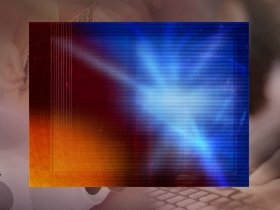
Original Juicedrop image.

Image used for mask (original file contains alpha channel information).

Image using the mask's alpha channel.

Image now using the original image as a grayscale source.
(BE102)
