Build your own gradients
With the October 2007 Edition of SSP, the Gradient Fill has been enhanced a bit. As I mentioned in a previous blog, you can now select a transparency level for any color that is used in a gradient. That in itself is a great enhancement. But now, you can build and integrate your own gradient sources for use with fills in SSP.
Use a paint program of your choice and build a 256x256 grayscale image of a gradient design. Save the image in the Images\Gradients folder as a .bmp file. After doing this, you will see the name of your gradient image source show up in the drop-down list for the gradient fill. After selecting the colors of your gradient, you'll notice that the right-most colors on the gradient editor bar are mapped to the dark areas of your gradient source. The the left-most colors are mapped to the white areas. All areas that are a shade of gray will be linearly interpolated between the left-most color and the right-most color.
Here is an example. Using Paint Shop Pro, I built the following gradient then applied a ripple effect to it.
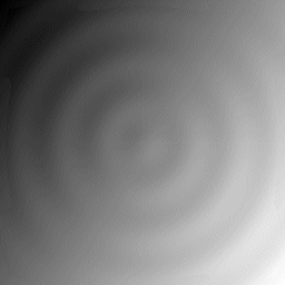
I then saved it to the Images\Gradients folder with the name Ripple.bmp. In Slide Show Builder, I then add a rectangle, select the Ripple gradient, then two colors.
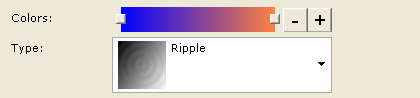
Here is how the rectangle now looks using the gradient fill that I just created.

This next example shows a random drawing using a large brush. I've saved this image with the name Scribble.bmp.

Using the same colors as the previous example, I get this as the fill for the rectangle.

Now to make it a bit more interesting, lets insert the color green into the gradient color list.
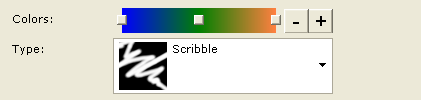
As you can see below, the edges of the scribble that are more gray in the gradient source, get mapped to the middle color which is green.
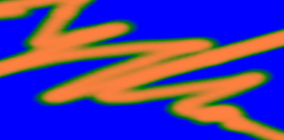
I expect that this feature will be interesting to those of you who have an artistic flare.
(BE118)
Comments:
I cannot wait to play with this!
Will it come with some predefined gradient?
Will it come with some predefined gradient?
