Feature Preview: Hue Replacement
The Hue Replacement effect lets you specify a specific hue color value, and replace it with a new hue color value. This is useful to perform both minor color corrections to an image or video or to make a significant change in appearance. Here is an example.
This shows a selected background image from Worshipscapes. As you can see, it shows fall colored leaves against the sky.
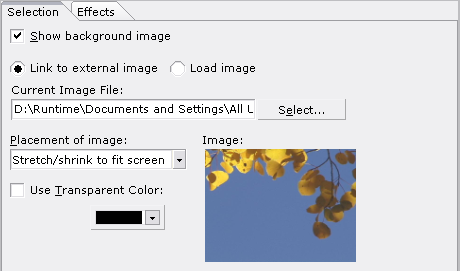
Let's change the image so rather than fall yellow leaves, we get summer green leaves. Below are the properties used with the Hue Replacement effect. Using these, I've selected the approximate color of the original leaves (yellowish), and then a replacement color (greenish). I can also specify a range for the old color and the new color. This lets me affect a range of neighboring hues. Typically the two range properties will be set to the same value, but you and set them to different values to achieve various other effects.
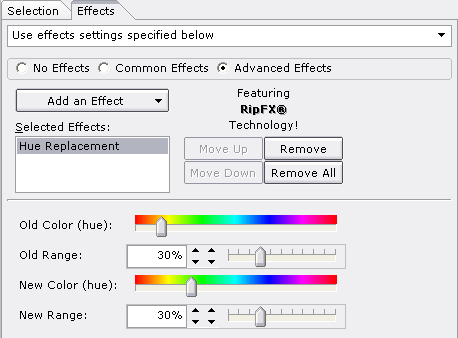
Below, you can see that the image now has green leaves, but the sky background remains unchanged.

As with all effects, this can be used with full motion video.
(BE151)
