Explaining the difference between the Hue Adjustment and Color Filter effects.
After my recent post about the new Hue Adjustment effect, a question was asked how this effect compared to other effects like the Color Filter and Color Level effect. I'll first address the Color Filter effect.
The Color Filter effect alters an image essentially taking the grayscale component of an image, then using it as 0 to 1 values that map from black (0) to the new color (1). This causes the entire image to then consist of different shades of the same color. One downside of this approach, however, is that in the process, you loose the capability of having grays and whites (blacks are preserved). The following images show the original image, followed by the image altered using the Hue Adjustment described earlier, then the same image adjusted using the Color Filter effect. (The fourth image I'll discuss below).
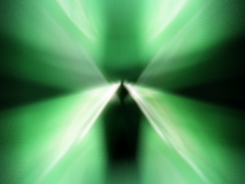

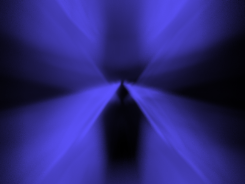
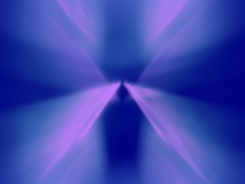
As you can see, I wasn't able to duplicate the look of the Hue Adjustment using the Color Filter effect. You might then wonder if I could have duplicated the look using the Color Adjustment effect. This effect lets you adjust the red, green, and blue values in an image. The fourth example above shows my attempt to duplicate the hue adjustment look using the Color Adjustment effect. I spent more time on this one and this is the best I could do. In this case, I even started to loose blacks.
There is a new effect called Hue Colorize, which actually would have worked even better for this example. I will explain this effect in a later post and how it differs from Hue Adjustment.
The capability to adjust the hue values of an image or video provide you with options that were previously not available with the RGB color effects.
One thing to keep in mind, however, is that the altering images using HSL (hue, saturation, lightness) is very GPU expensive. When used on full motion video, you will want to be sure to have a good high powered video card in use.
The other question asked was about how the Color Level effect differed from adjusting saturation. In this case, there is essentially no difference between the two. However, using the Color Level effect is much less expensive from a GPU perspective than using the Hue Adjustment effect. If you simply want to lower the color level, then its still better to use the Color Level effect for this.
(BE152)
