Feature Preview: Import from SongSelect Download File
With a change to the SongSelect website and the need to make adjustments on the part of our import utility, it has given us an opportunity to not just adjust to the changes, but also enhance the utility. Initially with the July 2008 Edition, the lyrics service import utility will now let you import download files from the SongSelect website. Unlike the current utility which interacts directly with the website, this utility will take one or more files that have already been downloaded, and import them into SSP. Typically, when you download a file from the SongSelect website, you will click the Save button which will download the file into a .txt file on your systems desktop. You can also download a .usr file by clicking the Export button which is typically intended to be used to import files into the old Windows version of SongSelect. (usr is a legacy format and is no longer available for download) The import mechanism will import from both file formats. This is useful if you need to import files from the SongSelect website onto a machine that does not have Internet access, or if you've previously downloaded quite a number of songs from the website and would prefer to not go through the process all over again.
Below is screen shot of the new file importer.
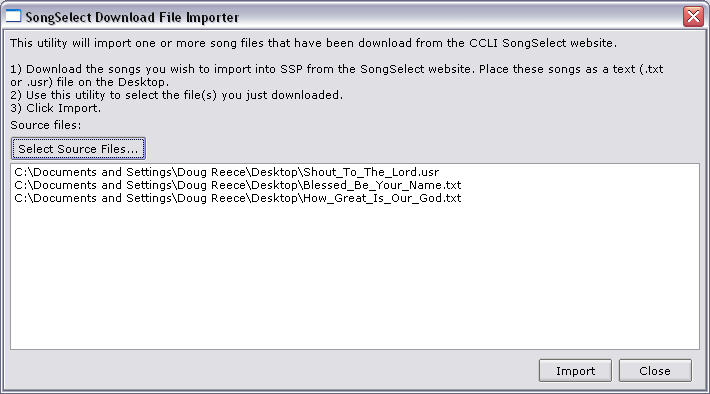
(BE153)
Comments:
The upside to this is that you don't have to worry about SongSelect making a change late in the week that prevents you from importing songs.
The down side is the posibility that someone could accidently minimize the SSP window when trying to get to IE/FFX/MZLA, and that it adds a few extra steps to adding a song on the fly.
