Feature Review: Color Key
Back in the July 2008 Edition, a new set of hue-based effects were released. Included in this was Hue Key, an effect that let you specify a transparent color based on hue. Typically, when a video is shot for use as an overlay, it will use a blue or green background.
Here is an example of one such video:

The green background can be removed using the Hue Key effect:
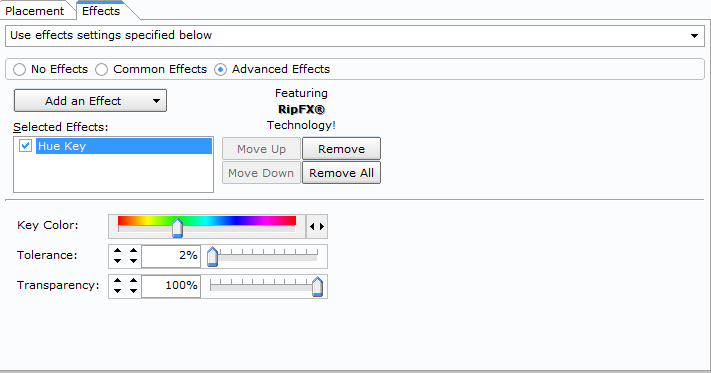
Which produces the following result:

An advantage of using hue-based transparency is that you can eliminate a specific hue regardless of its lightness or darkness. One disadvantage, however, is that you cannot eliminate non-hue colors, such as a white background.
Here is an example of another video that uses a white background for transparency:

The new Color Key effect, which uses an RGB color value, can be used on this video to remove the white background:
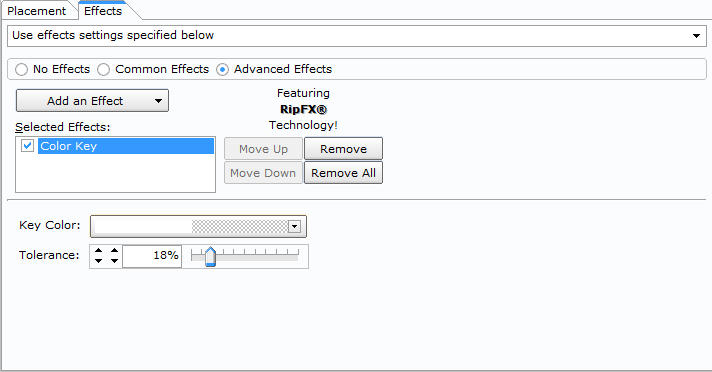
With this result:

Specifying a transparent color has been available in SongShow Plus for a long time. However, up until the June 2010 Edtion, this was only available for images and had no tolerance setting. With the June 2010 Edition, you can now specify RGB color transparency with tolerance for both images and videos.
(BE240)
Comments:
Posted By Lucas Daly on 16 Jul 2010 10:02 PM
Are there any plans to implement a feathering function for this feature?
I'm not sure I know what you mean by a feathering function. We have discusseded the idea of having the the alpha-channel value ramp based on the distance the color is from the key-color. Presently, the alpha-channel value is set to 0 if there is any match in the color-key. Is that what you are referring to?
