Feature Review: YouTube and Vimeo support
The March 2010 Edition Of SongShow Plus included the new feature that let you present web pages. In the June 2010 Edition, this feature was enhanced with improved support for YouTube and Vimeo videos. The web page presentation feature can be used to present these types of videos, but the video only occupies a portion of the screen space, and the rest is taken up with text and images surrounding the video. Something like this:
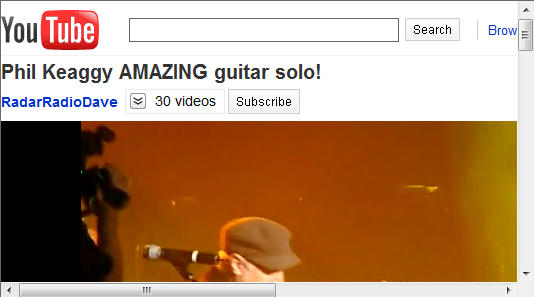
There is a full-screen button available, but you have to click that after the web page has been presented. Unlike Web Page import which saves a link to the web page, the video import saves a link to the actual video. When you go the present the video, SongShow Plus quickly builds a small web document that contains just the video player in full screen on a black background which is really what we want:

There are two new import options in the Web Pages panel that step you through the process of linking to a videos from these sites. As an example, if you would like to present a video that you know is on YouTube, select the Web Pages > Create/Import Web Page From > You Tube. This will open a browser window at YouTube's web site. Search for the video you wish to show using YouTubes search mechanism.
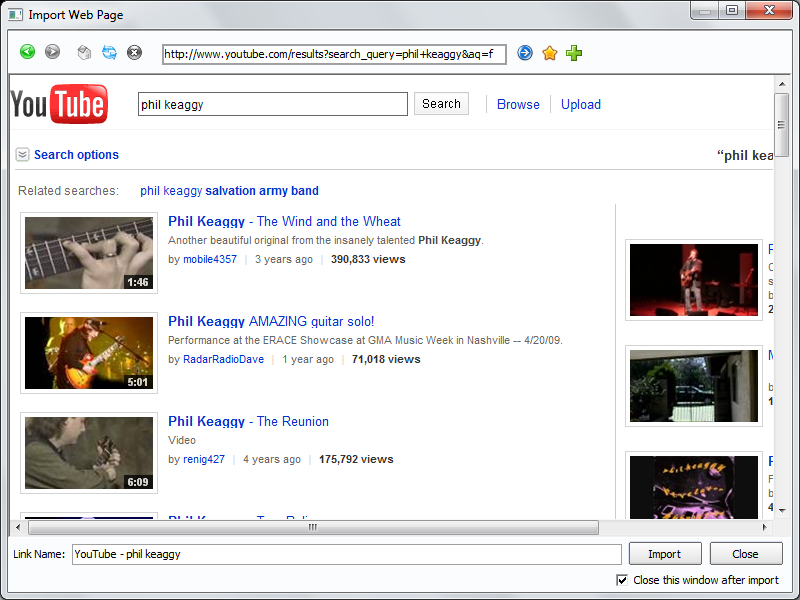
Once you find the video, click the Import button. This will save a link to the video. This "import" operation will NOT download a copy of the video itself.
This little improvement makes using videos from YouTube and Vimeo much easier.
(BE241)
Comments:
I'll have to test this further, but when I tried to use this after a recent update it kept pointing to a location in the User directory. The resulting page was just blank. I was able to locate the location it was pointing to, and edit it with the appropriate UR, so i was able to get the video to play. Then someone decided they wanted to improve on the video, so that edited it and burned it to a DVD. I ended up deleting the vidoe from the program list and forgot about it.
I just tried it again, and this time it presented the YouTube video, but wouldn't play it. I had to move the mouse to, and click, the "Play" button on the display window. I prefer to be able to add the following to the URL.
http://www.youtube.com/watch_popup?v=(video_ID_here)&vq=large
The down side to the above is figuring out what the video ID is.
The behaviour you noted is correct as the current implementation links to the video but does not initiate playback - this must be done manually.
Regarding manually using URLs, this is also possible via the address bar in the current display once you have displayed a saved web page.
Just finished watching the tip of the week on youtube import
http://www.gofishmedia.net/video/august42010.html
I know I would prefer if it would auto play, rather than having to click the play button.
But it is certianly a step in the right direction.
We just used this feature Sunday for our Missions video from youtube. Excellent. Everything played smoothly and it is a much better option to the spin up time of a dvd.
Posted By Gary Presley on 02 Aug 2010 03:45 PM
I just tried it again, and this time it presented the YouTube video, but wouldn't play it. I had to move the mouse to, and click, the "Play" button on the display window. I prefer to be able to add the following to the URL.
http://www.youtube.com/watch_popup?v=(video_ID_here)&vq=large
The down side to the above is figuring out what the video ID is.
It looks like YouTube has mad a change to their site, and now the play button is required, no matter how the object is added to the program list. ![]()
Thanks Lucas.
http://www.youtube.com/watch_popup?v=(video_ID_here)&vq=large&autoplay=1
