Feature preview: PDF Import
10/18/2023 < Previous Next >
SongShow Plus version 8.0 gives you the capability to import text directly from an Adobe Acrobat (PDF) file. Previously, in Version 7, to import text from such a file involved opening the document in Adobe Reader, copying text to the clipboard, then alt-tabbing back to SongShow Plus to paste the text into a new song using the Clipboard importer. Now, you can open the PDF file directly within the importer and easily select and set text without using the clipboard or alt-tabbing between applications.Here is a screen show of how the new importer looks:
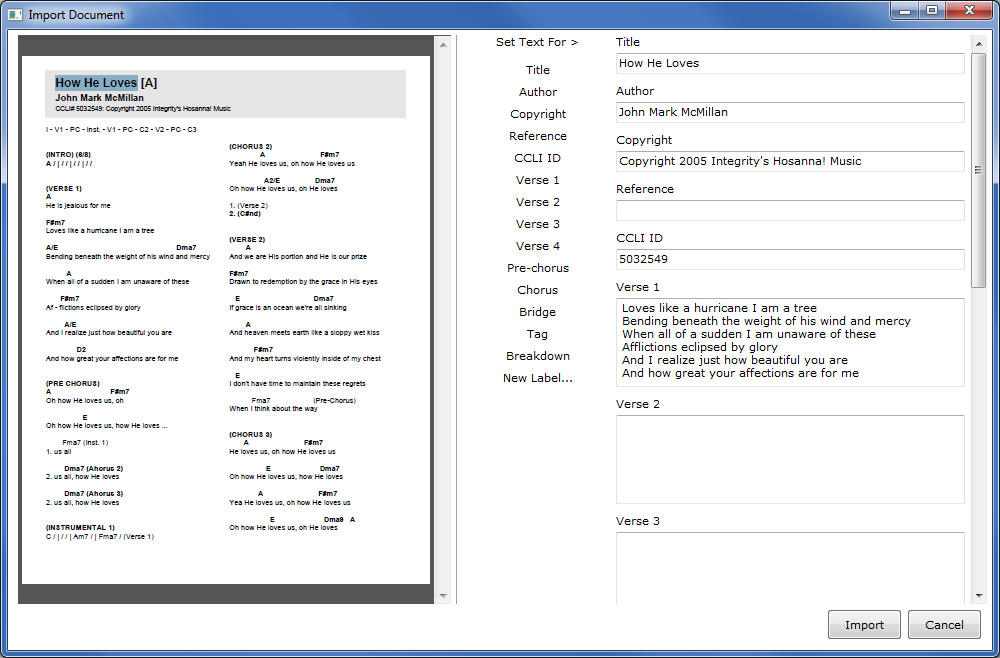
In this process, you can also edit the text to clean up extra spaces, tabs, or chord lines.
This feature is implemented primarily as part of support for importing content from Planning Center Online, but it can be used for PDFs from any source.
(BE285)
Comments:
8/19/2013 6:57:52 PM
Sounds good. I particularly like the ability to edit and correct as you mark song parts. I'd love this feature for the current import methods.
It would be great if it could automatically differentiate chord line and skip them. But this is a great 2nd option.
It would be great if it could automatically differentiate chord line and skip them. But this is a great 2nd option.
8/20/2013 9:35:03 AM
I'm guessing that if the page was scanned into the PDF as an image file, like most multifuntion devices do, rather than made from some sort of text file, that you won't be able to select the text, unless you happen to include some sort of OCR software that can read text from a graphic file.
8/20/2013 2:47:47 PM
Correct. The importer works for PDF documents that contain actual text elements.
8/21/2013 12:07:23 PM
Good to know. I can just imagine a last minute song from the worship leader. You grab the chord chart and scan it on the multi-function in the church office, only to find out that the PDF is just one big graphic and you're going to have to type up the lyrics anyway.
But better to know ahead of time that waste a lot of time trying something that isn't going to work.
And I also understand that there is really nothing you can do about that.
But better to know ahead of time that waste a lot of time trying something that isn't going to work.
And I also understand that there is really nothing you can do about that.
8/21/2013 3:09:22 PM
MS OnoeNote can be used to OCR an image.
8/21/2013 3:55:13 PM
Posted By Gary Presley on 21 Aug 2013 03:09 PMThat sounds interesting . I may have to look into that.
MS OnoeNote can be used to OCR an image.
Thanks.
