Feature Preview: Microsoft Word Import
10/18/2023 < Previous Next >
It's always been possible to import song lyrics from Microsoft Word documents via the clipboard import tool. But with SongShow Plus version 8, you get direct support for importing from Word documents. With the new importer, you first select the word document you wish to import. This document may be on your local system, in one of your cloud accounts or from Planning Center Online. After selecting it, it will be opened in the importer window where you can select and copy the text to the appropriate song fields. Here is a screen shot of the new importer: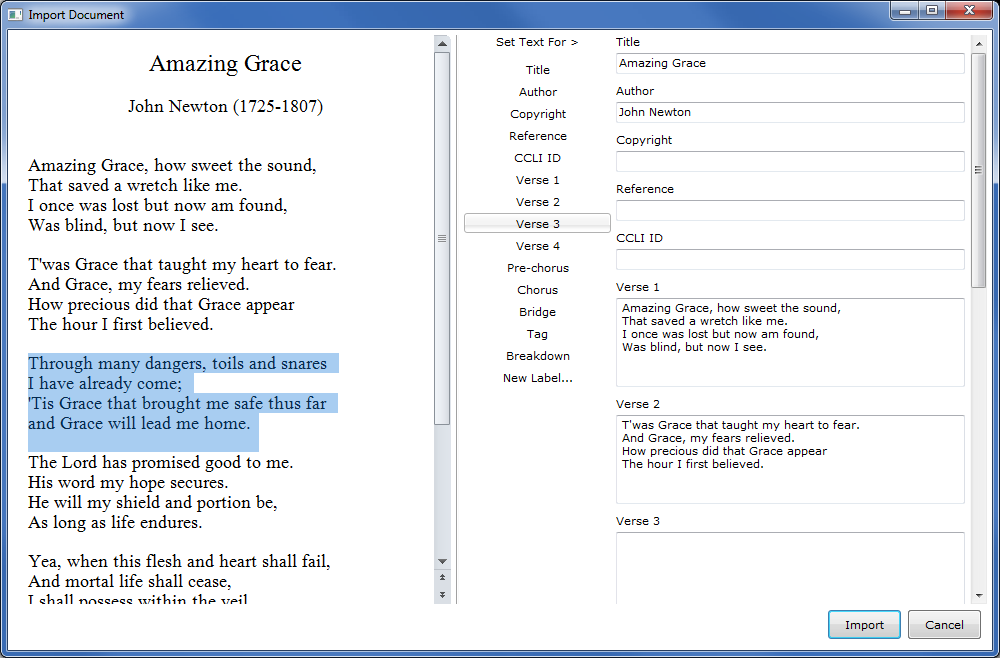
This importer works very much like the new PDF importer and will make the transfer of song lyrics from Word into SongShow Plus an easier task.
(BE286)
Comments:
8/27/2013 7:33:16 AM
Yes! This makes so much sense that I'd always try this in SSP7 before remebering that it wasn't there and having to back out, fire up the document in Word and copy it into the clipboard, so that I could then import it fromt the clipboard.
Looking forward to skipping those extra steps.
So what's next? Excel? One Note? Direct from Sharepoint? (Note: I don't currently need any of these)
Looking forward to skipping those extra steps.
So what's next? Excel? One Note? Direct from Sharepoint? (Note: I don't currently need any of these)
