Feature Preview: Display Masks
8/31/2014 < Previous Next >
With SongShow Plus 8.1, you can now set up display masks. Display masks simply block out all content at one or more regions on the display. This feature was added primarily to support the new Environmental Projection display feature of 8.1 as a way of letting you block projection lighting from hitting certain items on the platform or wall. However, it can also be used for regular displays. Consider the situation that occurs on occasion where an object is placed in front of a screen, but it only obstructs a small portion of the screen. You'd prefer to not shine any of the content on the object, but to prevent this now requires reducing the entire width or height of the display output. With display masks, you can block out just the area that is being obstructed by the object while leaving the display size essentially the same (although you may need to make some layout adjustments).Below is an example of how display masks can be used to block out corner areas of the slide that are being obstructed by temporary items like decorations.
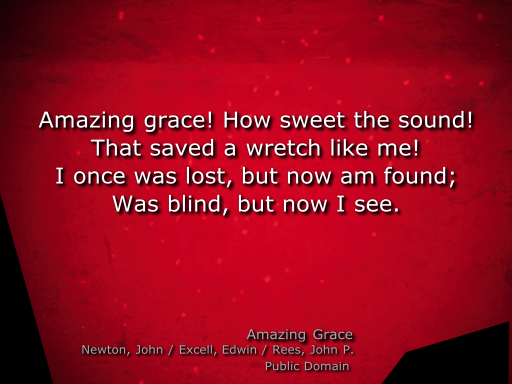
The example below shows how the display mask is used to on an environmental projection display that overshoots the primary display. The mask is used to ensure that the environmental projector doesn't actually shine any content onto the primary projection screen.

(BE297)
