Old Blur, New Blur
5/5/2007 < Previous Next >
One of the changes with the April 2007 Edition of SSP is how certain effects
affect certain objects. One case is the use of the Blur effect for a text
object. In both the current and previous edition of SSP, the blur effect was
applied after the fill and outline of a text object was rendered. However, in
the previous version, the blur effect did not take into account any transparent
areas of an object. For text, there are lots of transparent areas. The result
was that a text object's fill and outline would get blurred, but the blurring
would not extend beyond the boundary of characters in the text. With the April
2007 Edition, blurring now handles the transparent areas of an object. Below are
a few screen shots showing the difference between the new edition and the
previous edition.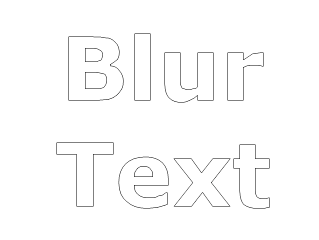
Outlined text, no blur.

Outlined text, old blur. Notice that the blurring stops at the edge of each letter.

Outlined text, new blur. This better represents what one would expect when blurring text.
(BE107)
Previous:
